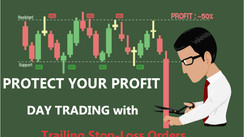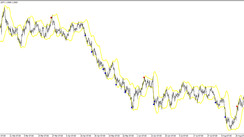The indicator "Ask_Bid" for Metatrader 4 introduced this time is a particularly useful indicator for scalping.
The limit information is displayed on the upper left of the screen as shown in the image below, so you can immediately see the limit status and the spread.
Example of displaying the indicator on the EuroDollar hourly chart. You can see that the limit information is displayed at the top left of the chart

This indicator can also change the display part like the image above. The display color can also be changed.
By the way, MT4 has a speed order function, and you can also check the limit information on this speed order panel (see image below).
However, if you inadvertently click this panel, your order will be placed, which is inconvenient if you only want to check the limit information. That’s why this "Ask_Bid" indicator can be very useful for traders.

Watch out for spreads!
You need to be very careful with spreads. If you are ignorant of spreads, you may pay unnecessary extra costs to Forex brokers. The spreads can be easily monitored with this indicator.
For example, if the buy price (Ask) increases but the sell price (Bid) does not change, the spread is wider than usual. Trading at such times can cost you an unfavorable spread.
The spread can be easily noticed using this indicator. You should be able to trade wisely, for example, "Don't trade because spreads tend to widen during this time."
Compatibility: MT4
Parameters:
- word_size
- word_color
- Show_On_Right - If true,ask and bid will be displayed on right side.
- x_distance
- y_distance
Download the "Ask_Bid" indicator from the button below
Tip: Can’t open the downloaded archive file (ZIP or RAR)?
Try WinRAR for Windows or The Unarchiver for Mac .
Do you need help with installing this indicator into MT4 for Windows or Mac OS? Our guide HERE will help you.