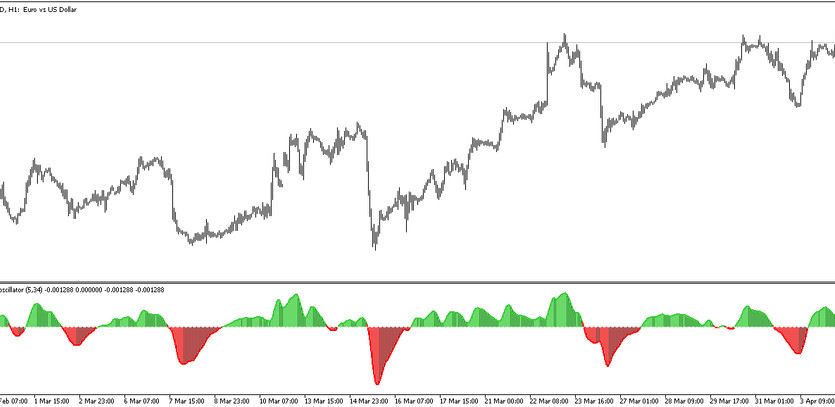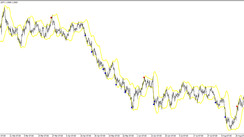Awesome Oscillator Extended is a trading algorithm based on a modification of the standard version of the Awesome Oscillator forex indicator. This indicator, like its standard version, is designed to be used during a certain trend, that is, the indicator's calculations are based on determining the direction and strength of the current trend and opening certain positions, taking into account them. The Awesome Oscillator Extended indicator is displayed in the lower window of the price chart as a histogram with a signal line, which, when determining the current market direction, is painted in a certain color, located above or below the signal level. Taking into account these values, the direction and strength are determined by the current trend, and at the same time, when a signal is received from the indicator, a certain trade can be opened.
The Awesome Oscillator Extended indicator is suitable for trading any currency pair and can be used on any timeframe. Since there is a multi-timeframe trading option in the indicator settings, the indicator can be used on several timeframes at once.
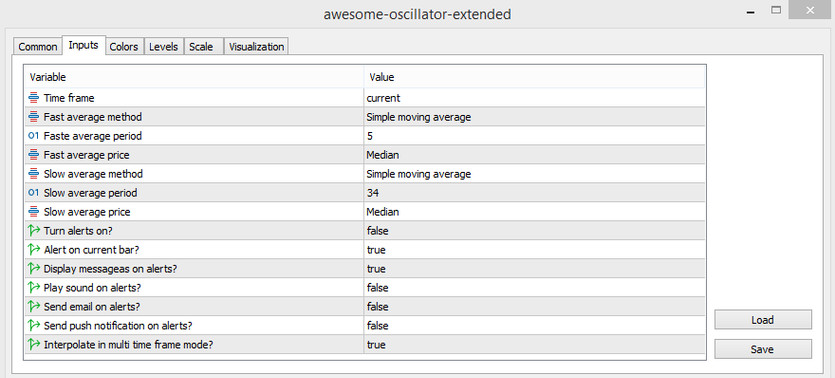
Input parameters
The settings of the Awesome Oscillator Extended indicator are quite advanced, which in turn allows adapting the indicator and its calculations for own trading. The indicator input parameters are used to change its technical work. To change its visualization, namely the color scheme and the thickness of the values, use the Colors section, while the Levels section is used to add signal levels indicator to the window.
-Time frame - timeframe used for trading. The default value is current.
-Fast average method - the type of smoothing of the indicator's fast moving average. The default value is Simple moving average.
-Fast average period - fast moving average period value. The default value is 5.
-Fast average price - the type of price to which fast moving average calculations are applied. The default value is Median.
-Slow average method - slow moving average smoothing method. The default value is Simple moving average.
-Slow average period - the period of the slow moving average of the indicator. The default value is 34.
-Slow average price - price type used in slow moving average calculations. Default value is Median.
-Turn alerts on - indicator parameter responsible for the presence of signal notifications. The default value is false.
-Alert on current bar - parameter for receiving a signal on the current bar. By default, it is set to true.
-Display messages on alerts? -option to receive the signal as a message in the main window of the price chart. The default value is true.
-Play sound on alerts? - option to use a sound notification when an alert is received. The default value is false.
-Send email on alerts? - Email notification option. Default is false.
-Send push notification on alerts? -parameter for receiving a signal in the form of a push notification on a mobile device. The default value is false.
-Interpolate in multi time frame mode? - parameter for using the indicator in multi time frame mode. The default value is true.
Indicator signals
The Awesome Oscillator Extended indicator is very easy to use, since its algorithm is similar to other histogram indicators, including its standard version. To open a certain trade using the indicator, it should be taken into account its current values, namely the color and location of its histogram relative to the level 0. These values, in turn, will determine the direction and strength of the current market movement. If an uptrend is detected, a buy trade is opened, in a downtrend, a sell trade. Trades in both cases are closed when the direction of the current trend changes or it weakens.
Signal for Buy trades:
-The histogram of the indicator together with the signal line is above level 0 and is colored in color with the growth value. In this case, the new histogram columns must be higher than the previous ones.
When a full combination of such conditions is received on a signal bullish candle, a buy trade can be opened, due to the presence of a strong uptrend in the market. If the trend changes or weakens, namely, when the color of the histogram bars changes, the trade should be closed.
Signal for Sell trades:
-The indicator falls below the signal level 0 and has a color with the fall value. Its new columns are formed below the previous ones.
A sell trade can be opened immediately upon receipt of such conditions on a signal bearish candle. At this moment, the market determines the presence of a downtrend. The trade should be closed the trend changes or weakens, namely, when the color of the histogram bars changes.
Conclusion
The Awesome Oscillator Extended indicator is very effective as its calculations are based on the standard algorithm, the accuracy of which has been proven by time. At the same time, the indicator is easy to use and suitable even for beginners. Before trading with the indicator, preliminary practice on a demo account should be made, which will allow gaining the necessary trading skills and using the indicator correctly.