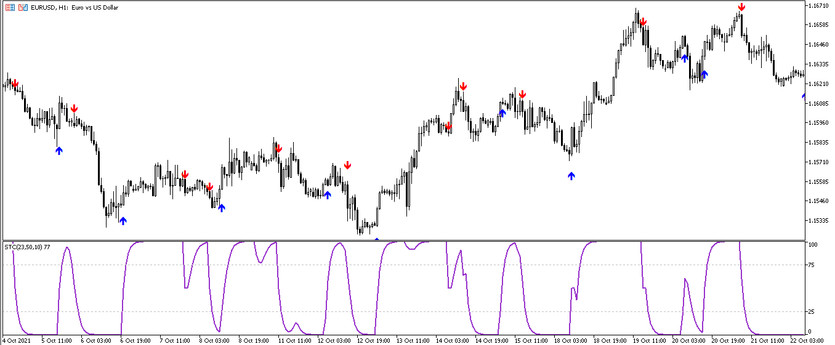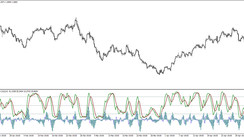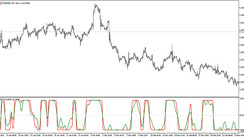The Schaff Trend Cycle indicator is an algorithm for the interaction of two indicators: Double Stochastic and the moving line of the MACD indicator. The result of their work is the creation of an improved indicator that quickly responds even to small trend changes.
The indicator is based on the idea of a cyclic change in the direction of the trend, which is determined through the interaction of two indicators, which in turn are presented in the lower window of the price chart as a solid line, as well as in the form of arrows on the chart. The indicator values range from 0 to 100, while the key indicator levels are represented as 25 and 75. The Schaff Trend Cycle indicator can be called universal due to the ability to work on any timeframe using any currency pair.
Input parameters
The indicator settings contain 10 parameters that are responsible both for the general functioning of the indicator, playing signals, and for its visualization.
- -MA Short - the period of the fast moving average that performs the indicator calculations. The default value is 23.
- -MA Long - value of the period of the slow moving average included in the indicator. The default value is 50.
- -Cycle-value of the indicator's cycle. Keep in mind that a value 2 times larger than the selected one will be used, due to the work of Double Stochastic. The default value is 10.
- -Show Arrows is a parameter that, when set to True, draws arrows on the chart after the signal is generated. The default value is False.
- -Up Color - the color of the up arrow. The default value is clrBlue.
- -Down Color - option to select the color of the arrow with the value of the fall. The default value is clrRed.
- -ShowAlerts - parameter responsible for displaying notifications after the signal is generated, if True is selected. The default value is False.
- -SoundAlerts - parameter of the sound signal played when set to True. The default value is False.
- -EmailAlerts - when set to True, the indicator sends an alert about the signal to the previously specified email. The default value is False.
- -PushAlerts-parameter, if set to True, generates a signal sent as a push notification to a previously specified mobile device. The default value is False.
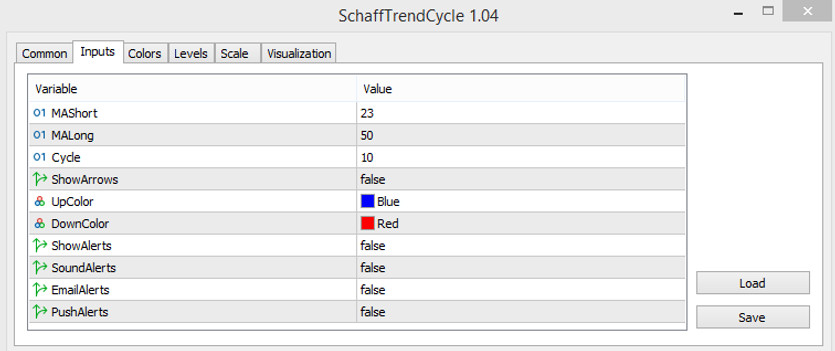
Indicator signals
Since there are two levels in the indicator window, namely 25 and 75, the intersection of them by the indicator line will be its main signal. After the formation of a signal at the choice of the trader, it will be sent to e-mail or a push notification, or displayed in the main window of the price chart. Also in the indicator settings there is a parameter that, after receiving a signal, draws arrows indicating the direction of the trade.
Signal for Buy trades:
- -The solid line of the indicator crosses level 25 and moves upwards.
- -On a certain bar, an arrow with a growth value is formed, that is, directed upwards.
- -In this case, the next bar should close above the high of the crossing bar.
After receiving a buy signal, a long position can be opened. The trade should be closed after the line crosses the level of 75, and then it moves down.
Signal for Sell trades:
- -The indicator line after crossing level 75 moves downwards, while not crossing level 25.
- - An arrow is formed above the current candle with the value of the fall, pointing down.
- -The next candle must close below the low of the crossover candle.
If all the above conditions match, then a short position can be opened, which should be closed if the indicator line crosses the level 25 and continues its upward movement.
Conclusion
The Schaff Trend Cycle indicator is one of the most effective algorithms for successful trading. Despite its ease of use, it is an excellent assistant for making profits. However, sometimes false signals are possible, which can be prevented by using additional technical and indicators and tools.