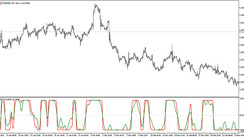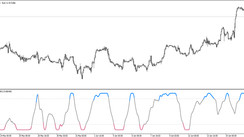The Pinbar Detector indicator is designed to detect the Pinbar pattern on the price chart, which is one of the most common Price Action trading patterns. When a pin bar is found, the Pin Bar Detector marks it with smiling faces, the color of which depends on the bullish or bearish nature of the pattern. The indicator is based on the use of price levels and the pinbar. When a signal is received, the indicator can send a notification both in the main window of the platform and by email.
It is almost impossible to build an ideal graphical construction in the Pinbar Detector indicator, so it is most often used as an additional indicator. The ideal construction option is for the long nose to go beyond the boundaries of the eyes and the body to be located closer to the end of the candle. Most often used on intervals from H1 to W, when using small intervals, the probability of issuing false signals increases.
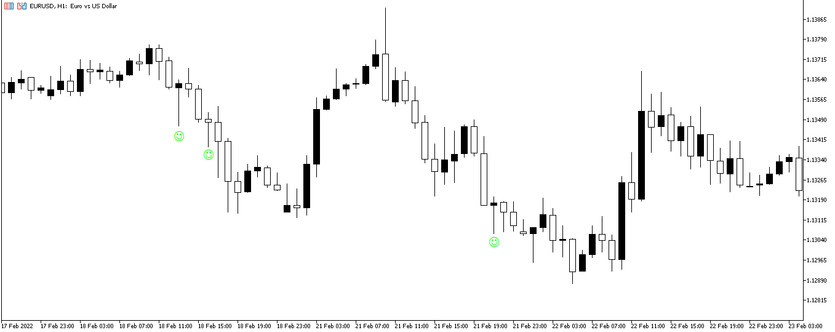
A combination of candles creates a figure. The figure consists of three main parts - the left and right eyes and nose. The left eye is the last candle of the current trend. The nose is the main candle of the pattern, which determines the forecast for an imminent reversal and informs about the end of the current trend. The nose should be long, protruding beyond the boundaries of the left eye. The right eye is the formed bar of a new trend. The body of the candle should be several times smaller than its height.
Input parameters
The Pinbar Detector indicator has advanced settings for convenient adaptation of the indicator at its discretion. When installing the indicator on the price chart, the following parameters can be changed in the indicator settings:
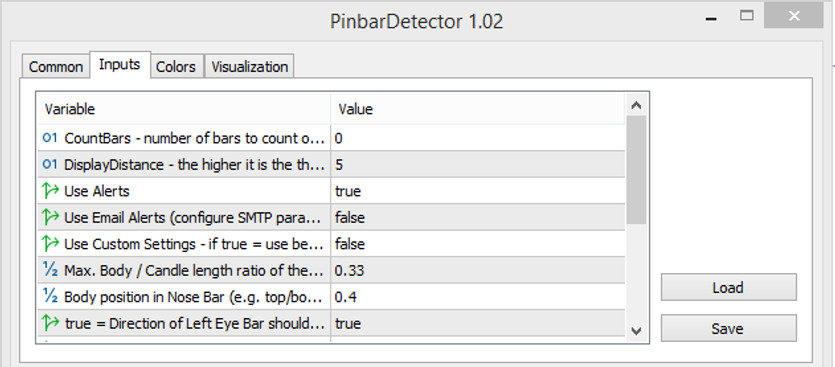
- CountBars - the maximum number of bars on which pin bars will be searched. The default value is 0
- Display Distance-the distance from the candlesticks to the faces indicating the pin bars.The default value is 5
- UseAlerts-creates a notification on the platform with sound when a pinbar is detected . The default value is True
- UseEmailAlerts-creates an email notification when signals are detected. The default value is False
- UseNotificationAlerts - creates a push notification on a mobile device when receiving signals.The default value is False
- UseCustomSettings-requires the use of personalized parameters to determine pin bars. The default value is False
- CustomMaxNoseBodyPosition-the maximum allowable ratio of the nose body to the length of the entire bar. The default value is 0.33
- CustomNoseBodyPosition-the extreme position of the nose body inside the bar.The upper part is used for a bullish candle, and the lower part is used for a bearish one. The default value is 0.4
- CustomLeftEyeOppositeDirection-informs that the left eye should be bearish for a bullish pinbar, and bullish for a bearish one. The default value is True
- CustomNoseSameDirection-informs that the nose should be in the same direction as the figure. The default value is True
- Custom nosebody Insidelefteybody-informs that the nose body should fit in the body of the left eye. The default value is False
- CustomLeftEyeMinBodySize-the minimum body size of the left eye relative to the length of the bar. The default value is 0.1
- CustomNoseProtruding-the minimum protrusion of the nose relative to the length of the bar. The default value is 0.5
- customnosebodytolefteybody-the maximum size of the nose body relative to the body of the left eye. The default value is 1
- Customnoselengthtolefteyelength-the minimum length of the nose relative to the left eye. The default value is 0
- CustomLeftEyeDepth-the minimum depth of the left eye relative to its length.Depth is the length of the section of the bar located behind the nose. The default value is 0.2
- CustomMinimumNoseLenght-the minimum length of the nose candle in points. The default value is 1
Entry is carried out when the price rolls back for the level of closing the left eye or when the price falls below the level of the nose. The stop loss is set behind the nearest support or resistance level with both the left and right eyes. When setting a stop loss on the tip of the nose, the ratio of profit and risk suffers. Take profit can be set beyond the minimum of the left eye or to the next level of support or resistance.
Trading with the Pinbar Detector indicator
It is intuitively clear that when a face is formed with a growth value, a buy trade is made, and with a fall value, a sell trade is made. If a face with a fall value appears when making a buy trade, the trade should be closed. If face with a growth value was formed when making a sell trade, the trade should also be closed. Additional indicators should be used to obtain more accurate and reliable signals.
Conclusion
The Pinbar Detector indicator has advanced settings, which can create some difficulties for beginners.In addition, in order to avoid false signals and market noise, Pinbar Detector should be used in combination with other indicators. If you follow all the rules of use and be extremely careful, you can easily and profitably carry out any trade.