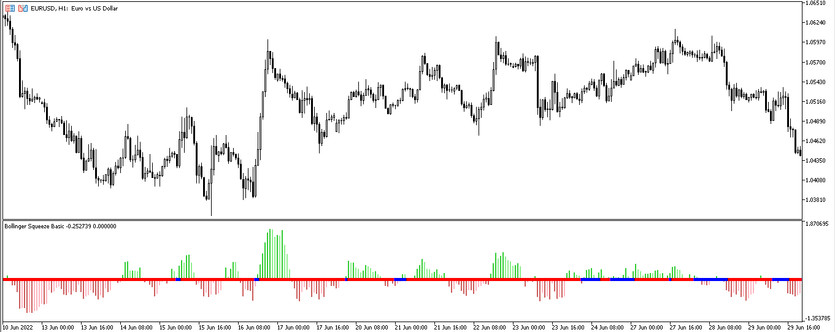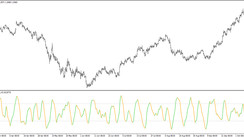The Basic Bollinger Squeeze is a fairly complex indicator that requires experience to use. The Basic Bollinger Squeeze indicator is presented as a small trading system designed to find the optimal entry and exit points from the market. The indicator is located in the lower window of the price chart and is presented as a histogram, the columns of which have a different direction and color tint, as well as the lines of the points of the ratio of the indicators included in it. To work, the Basic Bollinger Squeeze indicator uses the calculations of several forex indicators, namely Momentum, Bollinger Bands, Keltner Chanel, so before working with the indicator, it should be also familiarized with its components. Due to its versatility, the indicator can be used on any convenient timeframe, with any currency pair.
Input parameters
In the settings of the Basic Bollinger Squeeze indicator, it can be noticed the parameters related to other indicators. Their presence is due to the fact that the Basic Bollinger Squeeze indicator uses the calculations of Momentum, Bollinger Bands and Keltner Chanel indicators to perform its work. There are also signal parameters in the settings, thanks to which simplified terms of trade.
- MaxBars - the maximum number of bars to which the indicator will apply calculations. The default value is 300.
- BB Period - the value of the period of the Bollinger Bands indicator. The default value is 20.
- BB Deviation-parameter responsible for the deviation of the lines of the Bollinger Bands indicator. The default value is 2.
- Keltner Period- Keltner Chanel indicator period. Default value is 20.
- Keltner Factor - Keltner Chanel indicator multiplier value. Default value is 1.5.
- Momentum Period - the value of the period of the Momentum indicator The default value is 12.
- Enable Native Alerts - a parameter that, when set to true, displays an alert notification in the main chart window. The default value is false.
- Enable Email Alerts - the parameter that is effective when set to true. Notification is sent to e-mail after the signal occurs. The default is false.
- Enable Push Alerts - a signal that, when set to true, is sent to the previously specified mobile device as a push notification. The default value is false.
- Trigger Candle - notification verification candle. Default value is Previous.
Like many other indicators, Basic Bollinger Squeeze has parameters in its settings that are responsible for changing the color scheme and the width of its value. Also, in order to draw up a convenient strategic scheme, in the indicator settings it can be not only changed the value of its parameters, but also added additional levels, the intersection of which can be considered a signal.
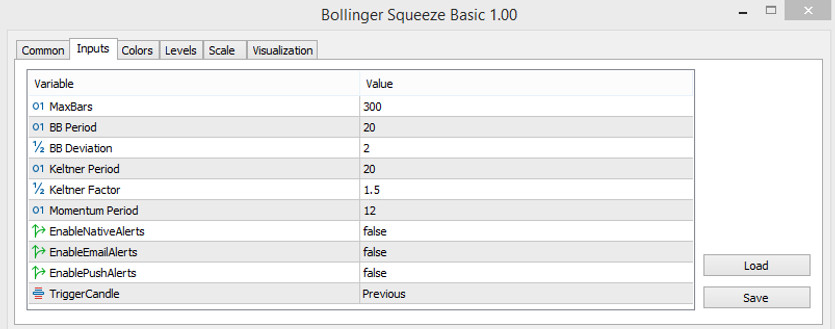
Indicator signals
Due to the fact that there are signal parameters in the settings of the Basic Bollinger Squeeze indicator, it will be extremely simple to open any trades. That is, a notification will be received on the candle on which a position should be opened in a certain direction. But before the signal appears, some conditions must match .To obtain a signal, the color, width, direction of the histogram, as well as the color of the ratio line must be taken into account.
Signal for Buy trades:
- The histogram of the indicator is located above the zero level, while it is colored in a darker shade of the growth value, this characterizes the presence of a strong market trend.
- The ratio line at this point should be colored to indicate the phase of the trend in the market.
After the formation of such conditions on a certain candle at the time of an uptrend, a buy signal is formed. It is needed to exit the trade if the current trend weakens, that is, if the histogram acquires a lighter shade.
Signal for Sell trades:
- A strong downtrend is defined in the market, that is, the histogram falls below the zero level and turns dark with a falling value.
- At the same time, the line embedded in the histogram must be in the trend phase.
When the above conditions appear on a certain candle, a signal for a sell trade should be formed. The trade should be closed after the histogram bars turn lighter, which means that the downtrend in the market is significantly weakened.
Conclusion
Basic Bollinger Squeeze is a very smart and accurate indicator, presented in the form of a small strategy. However, its complexity cannot be denied. In the absence of proper experience, the use of the indicator will not help to achieve the desired result. Therefore, before using the indicator in practice, it is strongly recommended to use a demo account regularly.