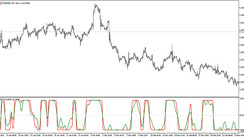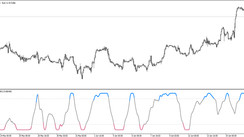Bollinger Bands (BB) is a very popular indicator. The indicator for MT4 introduced this time describes the spread (width) of such bands. This will show you the volatility and also the times when you should not trade. In this article we will look at further usage, so if you like Bollinger bands definitely continue reading.
The Bollinger Bands Width indicator plotted below the price chart
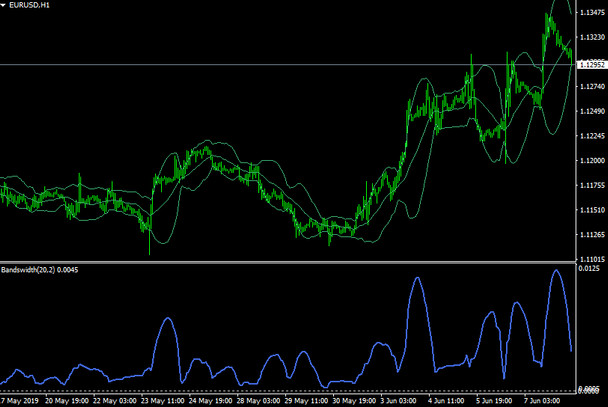
The Bollinger Bands Width indicator in combination with the actual Bollinger Bands
This indicator displays the Bollinger band spread numerically. It is a simple and clear indicator, but it is perfect for people who hate to mess with Bollinger bands on the main chart.
Also, basically use this indicator in combination with other indicators. It may be difficult to trade with this indicator alone. However, this indicator is enough for trend analysis etc. as described below.
Tips on how to use:
1. You can easily understand market volatility by using this indicator to analyze it. The Bollinger Bands Width indicator can also be regarded as "high indicator value = high volatility". You may want to reduce the number of positions when trading during these times.
2. You can analyze whether a trend is present or not at a given moment. The Bollinger Band expands when the trend is occurring. As a result, you can expect further increase in the winning rate by combining it with a trend following method.
Conversely, if the indicator value is low, it may be a range market. It is not wise to use the trend following method in such cases.
Compatibility: MT4
Parameters :
BBPeriod: Periods for Bollinger band calculation
StdDeviation: Standard deviation for Bollinger band
Download the "Bollinger Bands Width" indicator for free from the button below
Tip: Can’t open the downloaded archive file (ZIP or RAR)?
Try WinRAR for Windows or The Unarchiver for Mac .
Do you need help with installing this indicator into MT4 for Windows or Mac OS? Our guide HERE will help you.