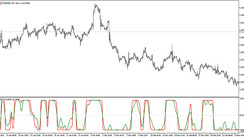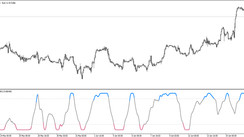The CrossHair indicator for MT4 introduced this time is a customizable crosshair. Not only the color and line thickness can be changed, but useful functions are attached as well.
It's not an essential indicator, but it will definitely help if you use it.
This customizable "CrossHair" allows you to change the line thickness and color. You can move the crosshair with one click.
Also, an additional feature that is unique to this indicator is the function for various information to be displayed in the upper left of the screen as shown in the image below.
- "Bar" shows the number of bars from the rightmost bar. In this example, it can be seen that the crosshairs are separated from the rightmost bar by 19 bars.
- "Pips" displays the distance (Pips) between the real market quote and the crosshair.
- "Price" is the price at the crosshair intersection.
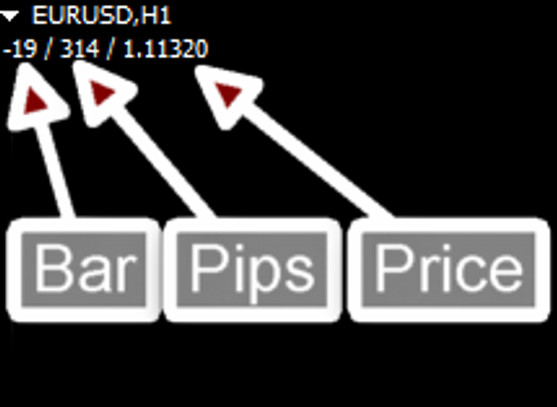
The standard crosshair indicator in MT4 does not show pips like this indicator. Therefore, when entering new market orders, the “pips” information displayed by this indicator should be quite useful.
Compatibility: MT4
Parameters:
- Show Tooltip - If true, the indicator shows a tooltip that will be shown when a mouse pointer is on the crosshair.
- Show Comment - If true, the indicator shows comment at the left upper corner.
- Line Color
- Line style
- Line width
Download the "CrossHair" Forex indicator from the button below
Tip: Can’t open the downloaded archive file (ZIP or RAR)?
Try WinRAR for Windows or The Unarchiver for Mac .
Do you need help with installing this indicator into MT4 for Windows or Mac OS? Our guide HERE will help you.