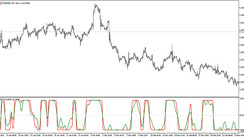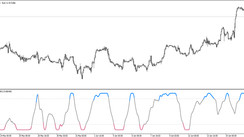In MT4/MT5, the server time is displayed on the chart. This is sometimes annoying. For example, if you trade with a Forex company with a server in London, you may be worried about the time difference with your local time.
This MT4 indicator solves such problems. Using "LocalTime" you can easily display your local time on the charts.
Example of the indicator displayed on the EURUSD hourly chart
For many traders, trading can be easier if the local time is also displayed in the platform. It can also be used to know local time other than where you live. For example, if you want to know the local time in London, try entering 0 in the parameter setting window.
Compatibility: MT4
Parameters:
- Hours_from_GMT - Difference between GMT and local time. If you want to show London time, enter 0. Enter 9 (8 during daylight saving time) to display the local time in Tokyo.
Download the "LocalTime" indicator from the button below
Tip: Can’t open the downloaded archive file (ZIP or RAR)?
Try WinRAR for Windows or The Unarchiver for Mac .
Do you need help with installing this indicator into MT4 for Windows or Mac OS? Our guide HERE will help you.