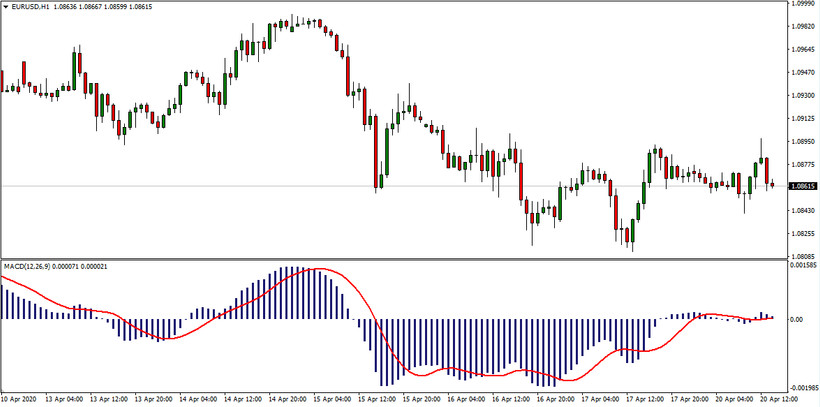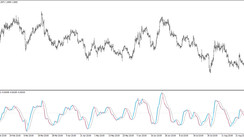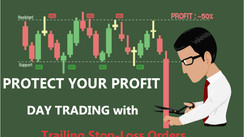The MACD indicator is considered one of the main indicators of technical analysis, and one of the few indicators that is able to give leading signals. This tool is used both in simple strategies for novice traders and in advanced professional systems. The MACD indicator is included in the standard library of tools of the trading platform, and it can be installed in just a few mouse clicks. You can also download this indicator on our website.
The MACD itself is displayed in a separate window under the graph and looks like a histogram with an auxiliary line. The histogram displays the degree of divergence of two moving averages: if one moves away from the other, then the bars of the histogram grow, if the movings move closer, the bars decrease. Thus, with strong movement, the bars of the MACD histogram will be long, with flat - short.
If the histogram is built above the zero line, this means that the fast moving average rises above the slow one, gradually moving away - that is, the trend is upward. If the columns line up from the zero mark down - the fast moving one is below the slow one, the trend is downward.
The auxiliary red line, periodically intersecting with the histogram in the indicator window, is a moving average, built already on the MACD histogram, and not on the price chart. This line is built to receive additional signals from the indicator.
Indicator settings
Fast and Slow MAs are the same moving ones that are plotted on the chart and give indications for building a histogram. The greater the difference in their periods, the sharper the histogram will be. In most cases, these parameters remain by default (unless the conditions of a particular strategy require otherwise).
Signal SMA is a parameter of the moving MACD itself. The larger the parameter, the stronger the moving will move away from the histogram, and the less they will intersect.
Next, the parameter is set (opening, closing, minimum or maximum of the candle), according to which the remaining constructions will be carried out. The minimum and maximum of the histogram can be fixed at a certain level, above or below which it will not go.
Finding divergence and convergence
The concepts of divergence and convergence mean the difference between price values and indicator readings. This difference is the strongest signal of the MACD indicator, and is the main advantage of this indicator.
Convergence is the difference between price and indicator performance, which serves as a signal to open a long position.
Divergence is the difference between the price and the values of the indicator, which serves as a signal to open a short position.
But, as it happened, it became customary to call two opposite meanings in one word - divergence. And convergence is usually called divergence to buy, and divergence itself - divergence to sell.
Search for divergence to buy
A divergence for a buy is formed when the price falls, updating the local minimum, and the MACD indicator does not draw a new minimum, it is at this moment that a divergence for a purchase is forming. It visually looks like this:
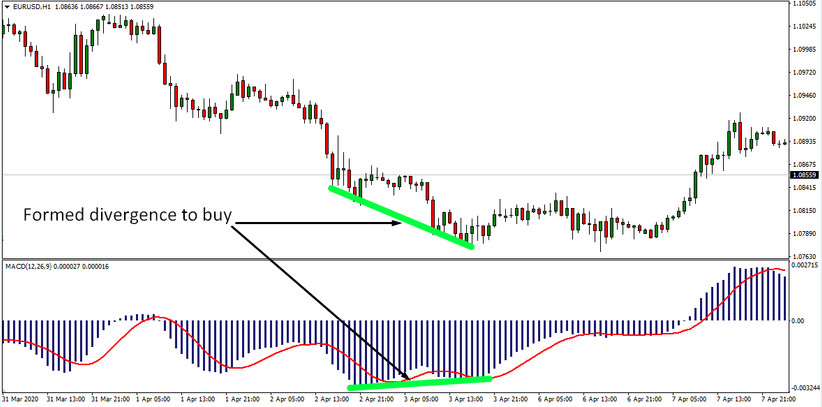
Search for divergence to sell
Divergence for sell, similar to divergence for buy, but with the opposite values, occurs when price values rise, updating the local maximum, and the MACD indicator chart does not draw a new maximum, but, on the contrary, decreases:

As can be seen from the explanations, it is not at all difficult to find divergence using the MACD indicator. The divergence signal is considered one of the strongest signals in the Forex market.
Conclusion
The MACD indicator is a very valuable tool precisely because of its ability to show divergence. The combination of this indicator with other proven conditions gives the trader very promising trading strategies. The most interesting strategies, in our opinion, using the MACD indicator, can be found on our website in the Strategies section.
Download the MACD indicator from the button below
Tip: Can’t open the downloaded archive file (ZIP or RAR)?
Try WinRAR for Windows or The Unarchiver for Mac .
Do you need help with installing this indicator into MT4 for Windows or Mac OS? Our guide HERE will help you.