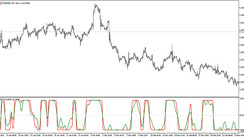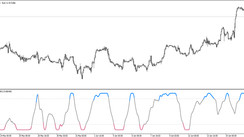The CCI is an Oscillator indicator developed by Robert Lambert in 1980. Since then, the CCI has been loved by many traders.
This time, we will introduce a multiple timeframe version of the CCI indicator - “MTF_CCI”.
Example of using this indicator to display the CCI from the 1-hour time frame on a 15-minute chart
With this “MTF_CCI”, the CCI values of different timeframes can be displayed on the chart. For example, in the above image, the CCI of the 1-hour time frame is displayed on the 15-minute chart.
Also, this indicator does not display well when the lower time frame CCI is displayed in the upper time frame. For example, if the CCI of an hourly chart is displayed on a 4-hour chart, the rendering will be limited.
Tips for usage:
1. Evaluation of trade entries
It is considered that when the CCI exceeds the 100 threshold, the market is in an uptrend. Conversely, when the CCI is below the -100 threshold, it is a downtrend market.
This indicator is a multiple time frame version (MTF), so it can be used in more advanced ways. For example, if the upper timeframe CCI is over 100, you may want to refrain from buying orders in the lower timeframe.
2. Evaluation of overbought and oversold is also possible.
If the CCI value shows an abnormal value, it may be overbought or oversold. For example, the CCI of the hourly chart exceeds 300 in the area enclosed by the square in the image below. If you sell on the 15-minute chart here, you would have successfully traded.
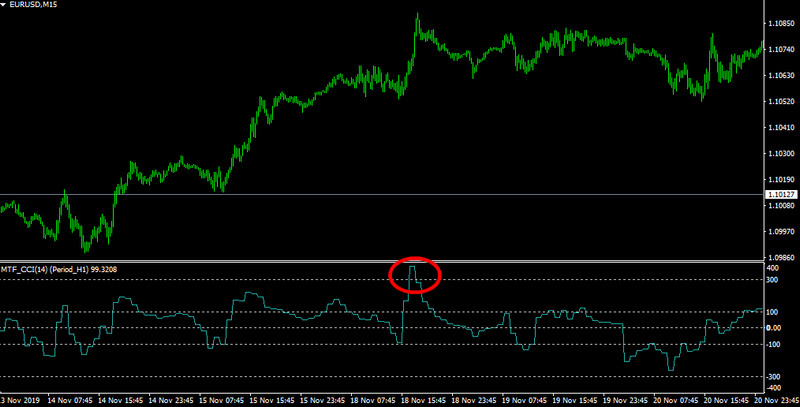
You can see the overbought and oversold status of the CCI
Compatibility: MT4
Parameters:
- TimeFrame - This timeframe will be used to calculate this indicator
- CCIperiod - Used for calculation of the indicator
- applied_price - Defines the price used for indicator calculation
- Period - Defines the period used for indicator calculation
- Shift - Defines the shift for indicator calculation
- Method - Defines the method used for indicator calculation
- Price - Defines the price used for indicator calculation
Download the "MTF_CCI" indicator from the button below
Tip: Can’t open the downloaded archive file (ZIP or RAR)?
Try WinRAR for Windows or The Unarchiver for Mac .
Do you need help with installing this indicator into MT4 for Windows or Mac OS? Our guide HERE will help you.