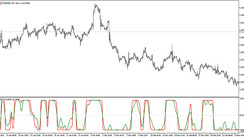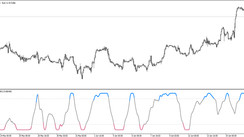When pre-ordering with MT4, the order price must be separated from the bid price by the stop level. The stop level varies depending on the Forex company, currency pair, and time zone.
The indicator "STOPLEVEL" for MetaTrader 4 introduced here, shows these stop levels in a very convenient way. This indicator is simple but surprisingly useful.
Example of displaying this indicator on the EURUSD 5-minute chart. The red line is the stop level.
Stop levels are displayed in red, as shown in the image above. Lines are drawn for buy orders (top line) and for sell orders (bottom line).
In this example, the stop level is "4", so the sell order line is 4 pips away from the quote. On the other hand, the line for the buy order is drawn away from the bid price by 4 pips (stop level) + 2.5 pips (spread) = 6.5 pips in total.
This indicator should be especially useful for traders such as scalpers , where instantaneous judgment is required.
How to check the stop level yourself?
If you want to check the stop level without relying on this indicator, click on the symbol name in the quotes screen and select "Specification". This shows the stop level.
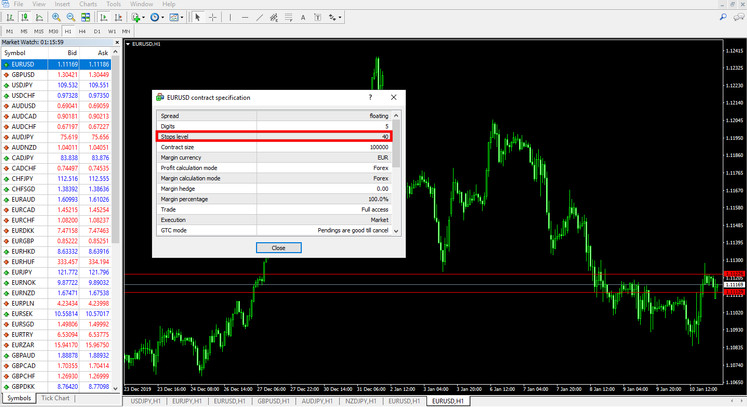
Compatibility: MT4
Parameters: none
Download the "STOPLEVEL" indicator from the button below
Tip: Can’t open the downloaded archive file (ZIP or RAR)?
Try WinRAR for Windows or The Unarchiver for Mac .
Do you need help with installing this indicator into MT4 for Windows or Mac OS? Our guide HERE will help you.