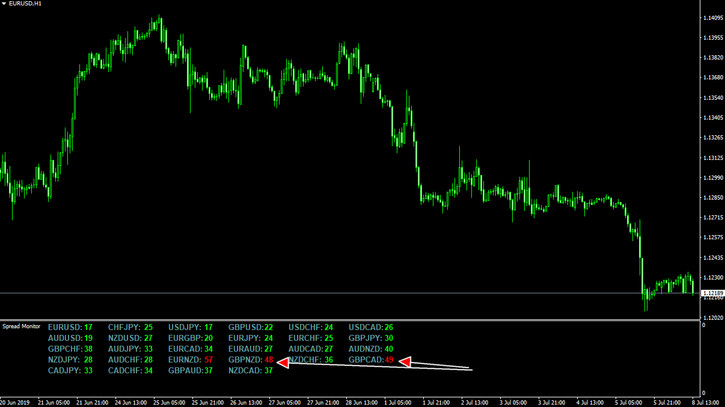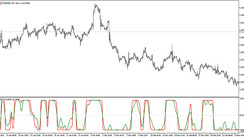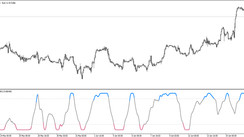This indicator is useful when trading various currency pairs. This MT4 indicator is characterized by displaying the spread of each currency pair in a sub-window. This will help you understand your spread costs. In addition, there is also a flag function unique to this indicator.
An example of using this indicator on the EURUSD hourly chart. See the text below for explanations of the arrows
As shown in the image above, this indicator is very simple and easy to use. Since the spread is updated in real time, it is useful even when the fluctuation of the spread is severe.
It also has a flag function. This reverses the color of the spread when the spread rises above a certain value (check the arrow in the image). This makes it easier to identify unusually high spreads on some currency pairs.
Tips for using:
Compare spreads
- It is recommended to use it for the purpose of comparing spreads. For example, for some currency pairs, spread fluctuations can become severe at certain times. This can be easily detected by using this indicator.
Trade the currency pair with the lowest spread
- AUD/JPY and EUR/JPY show almost the same price movement. Let's use this indicator when trading these highly correlated currency pairs. By using this indicator to find the currency pair with the narrowest spread among the highly correlated currency pairs, we can reduce our trading costs.
Compatibility: MT4
Parameters:
- FlagFunction - If the spread exceeds this number, the spread color will turn red.
Download the "Spread Monitor" indicator for free from the button below
Tip: Can’t open the downloaded archive file (ZIP or RAR)?
Try WinRAR for Windows or The Unarchiver for Mac .
Do you need help with installing this indicator into MT4 for Windows or Mac OS? Our guide HERE will help you.