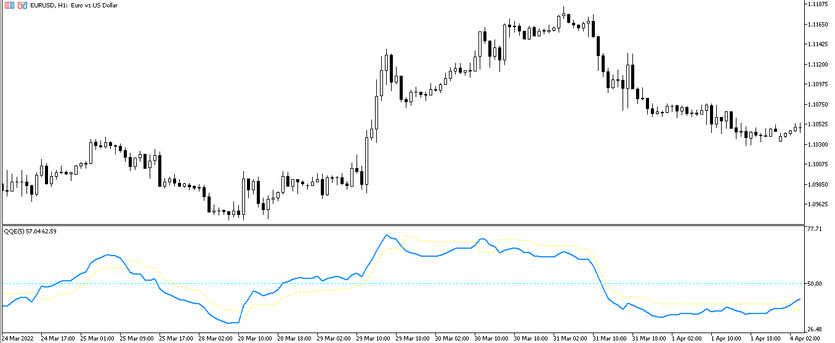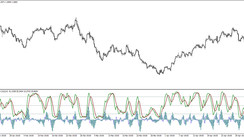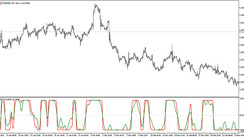The QQE indicator is used in trading to determine a quantitative and qualitative assessment. Its calculations are based on a smoother RSL indicator.
The indicator consists of 2 lines: fast and slow, located in the lower window of the price chart. In addition to the lines, the indicator window also contains the level 50, at the intersection of which a signal will be generated to enter a trade. It can be used with any currency pairs and timeframes.
Input parameters
The QQE indicator has 4 parameters. 2 of them affect the overall operation of the indicator, and the rest affect the sending of notifications.
- -Smoothed Factor - indicator smoothing value. The default value is 5.
- -AlertLevel - the level of sending signals. The default value is 50. In this case, it is better to leave this parameter unchanged.
- -NativeAlerts - the main signal of the indicator that pops up in its main window when True is selected. The default value is False.
- -EmailAlerts-alert, when set to True, is sent as an email to the previously specified email. The default is False.
- -NotificationAlerts - the signal, when set to True, is sent as a push notification to the previously specified mobile device. The default value is False.
In addition to the above, in the indicator parameters, the color scheme and the width of the indicator lines can be changed.
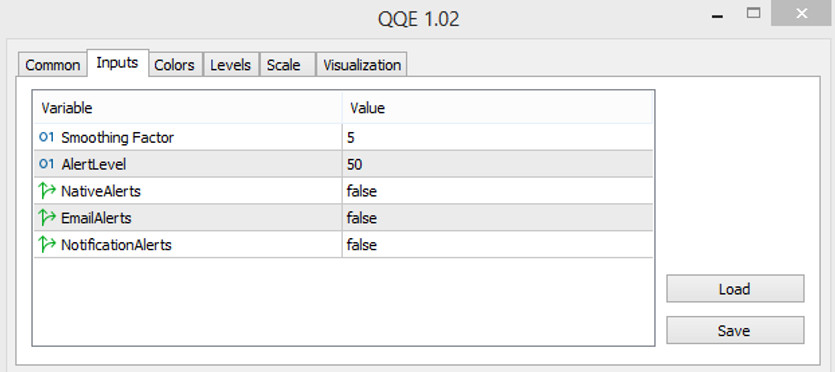
Indicator signals
Being a line-based indicator, QQE also gives a signal when they cross, as well as when they cross the level 50. Its use will not be difficult, since the indicator itself sends signals to the main indicator window, email or mobile device.
Signals for Buy trades:
- -The main line of the indicator crosses the signal line from the bottom up, while both lines do not cross the level 50.
The trade should be closed if:
- -The main line of the indicator is below the signal line.
- -One of the lines has reached the level 50 of the indicator.
Signals for Sell trades:
- -The main line of the indicator is below the signal line, while both lines have reached the level of 50.
A short position should be closed if:
- -The main line changes location and is on top of the signal line.
- -Indicator lines do not reach level 50.
Conclusion
The QQE signal indicator shows good trading results despite its ease of use. It is great for use with additional tools and as an assistant in various trading systems. If all trading rules are taken into account and a demo account is used in advance, then the profit using the indicator will be guaranteed.