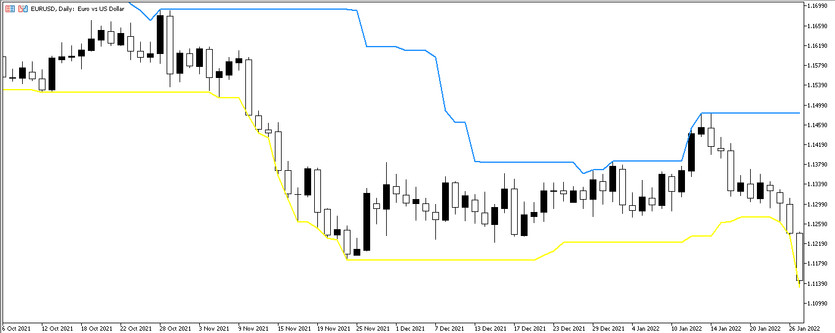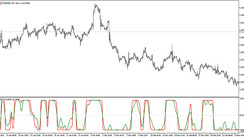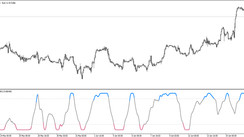The Recent High/Low Alert indicator is used to display two lines - a recent low and a high on a certain number of bars. Its main task is to determine the optimal places for successful positions.
When the current price breaks the low and high levels, the indicator can send a notification as in the main window platform, and to e-mail or to the user's personal device, as a push notification, while the relevant data must be entered in advance in the platform settings window. If desired, notifications can be disabled. The indicator is universal and can be used at any intervals with any currency pairs.
Input parameters
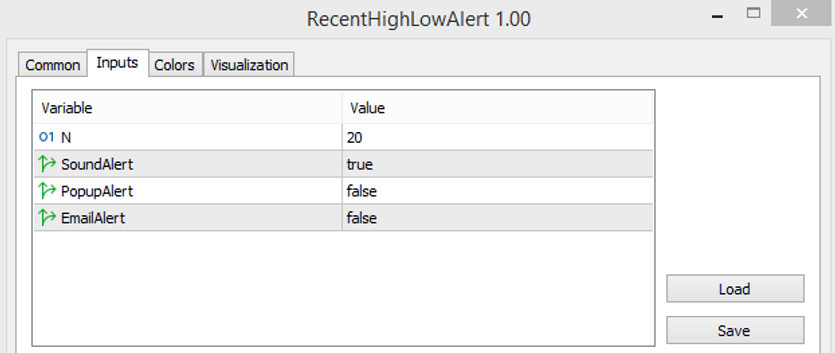
- -N - Period value to look for a recent low or high. The default value is 20.
- -SoundAlert. When using this parameter, you can activate a sound notification that will sound when the price breaks through a recent high or low. The default value is True.
- -PopupAlert. When using this option, you can activate an alert after the curves touch the price level. The default value is False.
- -EmailAlert. When using this option, you can activate an alert after the curves and the price level touch, which will be sent to the previously specified email. The default value is False.
Trading with the Recent High/Low Alert indicator
Making certain trades using the Recent High/Low Alert indicator is very simple. To open a sell position, you must wait for the price level to touch the maximum line. Close the trade after the price approaches the minimum line.
To open a buy position, you must wait until the price level touches the minimum line. The trade should be closed after the price approaches the maximum line.
Conclusion
The Recent High/Low Alert indicator is very logical and easy to use, besides, its signals are rarely false. But to increase the chances of making a profit, you should use this Recent High/Low Alert with additional indicators. Also, for the competent use of this indicator, you should first use a demo account.