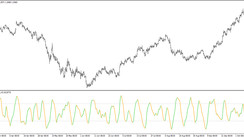The RSX NRP Coronforex indicator is a carefully designed trading algorithm based on the operation of several simple indicators that, when interacting with each other, create an accurate and efficient trading system. It can be used for various trading purposes, such as determining the current trend and its strength, determining of the market in the overbought or oversold zone, and of course, to identify the optimal moment to enter the market, that is, to open positions. The indicator is presented in the lower window of the price chart as a solid line that changes its color and direction during a certain market movement, and location relative to the signal levels 20 and 80, and the main signal level, which in turn determines the strength of the trend. These indicator factors are the main ones, since they determine the current market information.
The RSX NRP Coronforex indicator is suitable for use on any timeframes, with any currency pairs, while choosing any value, it must be correctly adjusted the indicator settings.
Input parameters
The settings of the RSX NRP Coronforex indicator consist of a large number of input parameters, and each of them, to a certain extent, affects its technical operation, signals, or just visualization. When trading, it is needed to take into account all the nuances and change the values of its parameters only taking into account all the conditions and trading values.
- Length - indicator calculation period. The default value is 7.
- Price - the type of price to which the indicator calculations will be applied. The default value is 5.
- levelOs - oversold level value. The default value is 20.
- levelOb - indicator overbought level. The default value is 80.
- alertsOn - parameter responsible for notifying when a certain signal is received. By default, it is set to true.
- alertsOnSlope - a parameter that signals when the indicator lines tilt or change direction. The default value is true.
- alertsOnOsOb - notification parameter when a line goes beyond the overbought or oversold zone. The default value is true.
- alertsOnCurrent - parameter responsible for signaling immediately on the current candle. The default value is false.
- alertsMessage - parameter responsible for receiving a signal in the form of a message to the main indicator window. By default, it is set to true.
- alertsSound - Alert parameter in the form of a sound message. The default value is false.
- alertsNotify - option to notify the previously specified mobile device. Default is false.
- alertsEmail - alert parameter in the form of an email. The default value is false.
- soundFile - type of sound notification when a signal is received. The default value is alert2.waw.
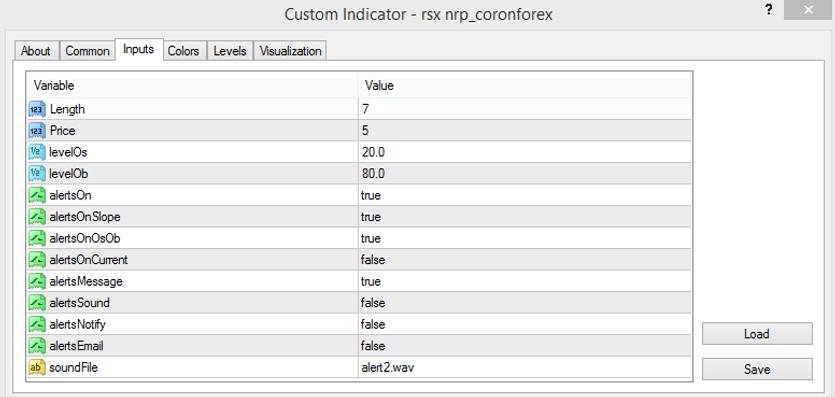
Indicator signals
Despite the great variety in the RSX NRP Coronforex indicator window, the algorithm for its application is very simple. In order to open a certain trade, it is just needed to determine the current trend and its strength. To do this, it is needed to take into account some factors of the indicator, namely the color and direction of its main line, its location relative to levels 20 and 80, as well as the main signal line, the color of which should also be taken into account. And as soon as the desired combination of conditions that characterize an uptrend matches on a certain candle, buy trades are opened, and if the trend is down, sell trades. Any trades are opened not only taking into account the current trend, but also taking into account the notification of the indicator.
Signal for Buy trades:
- The main line of the indicator, colored with a growth value, should move up to the level of 80, crossing the main signal line, which changed color with a growth value to neutral.
Upon receipt of a full combination of such conditions, a long position can be opened on a candle confirmed by the indicator, due to the presence of an uptrend in the market. Such a trade should be closed after receiving the opposite conditions, namely after changing the color and direction of the main indicator line. At this point, it can be considered the opening of new trades, due to a change in the current trend.
Signal for Sell trades:
- The main line of the indicator is moving down to level 20 and has a color with a falling value, while crossing the main signal line, which has changed color with a falling value to neutral.
A short position can be opened immediately after receiving the indicator signal, due to the notification of the indicator. It should be closed immediately after the current downtrend changes. That is, after the main line of the indicator changes color and direction.
Conclusion
The RSX NRP Coronforex indicator is a very thorough and accurate trading algorithm, as it is based on the functioning of effective indicators. Thanks to its use, it can be easily and quickly determine all the necessary information about the current market. Despite its versatility, it is very easy to use, especially after preliminary practice on a demo account.
You may also be interested The Simpler Trend signal trading indicator for MT4