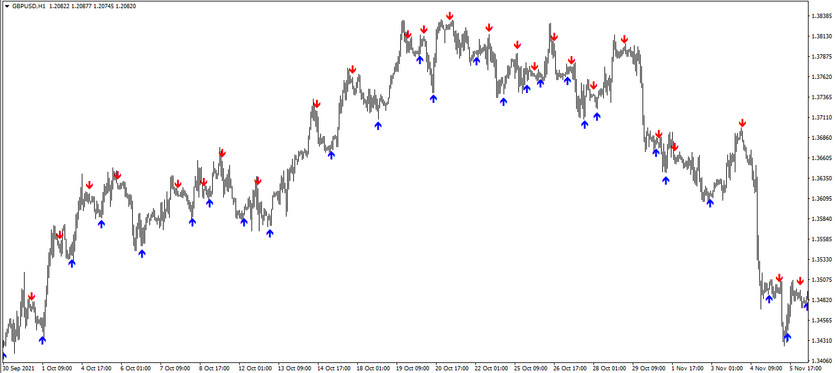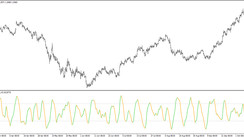The Uni cross alerts is a trading algorithm developed on the interaction of calculations of two indicators: T3 and TMA. The resulting combination was created for trend trading, namely, to determine the direction of the current market movement and the current trade, respectively. The algorithm is based on the use of modification versions of moving averages, and therefore generates a signal when they cross each other. Namely, at the moment of their certain intersection, the indicator displays in the main window of the price chart, namely above or below the candlestick, an arrow of a certain color and direction. And based on the current values of the indicator can open a certain position.
The Uni cross alerts indicator is suitable for trading on any timeframe using any currency pairs.
Input parameters
The Uni cross alerts indicator has a fairly extended list of input parameters. This allows you to more accurately and correctly adjust the indicator values to the selected timeframe and currency pair. In addition to technical work, the input parameters also serve to select and configure an alarm notification. The Colors section in its settings is used to change the color scheme and the size of the arrows.
- TimeFrame - current trading timeframe. Default value is Current timeframe.
- T3Period - T3 indicator calculation period. The default value is 14.
- T3Price - type of price at which the T3 indicator will be calculated. The default value is 0.
- T3Hot - T3 indicator smoothing value. The default value is 0.618.
- T3Original - parameter responsible for using the original line of the T3 indicator. The default value is false.
- TMAHalfCycle - half of the TMA indicator period value. The default value is 5.
- TMAPrice - type of price used by the TMA indicator. Default value is 0.
- alertsOn - parameter responsible for enabling notifications when receiving alerts. The default value is false.
- alertsOnCurrent - signal parameter on the current candle. By default, it is set to true.
- alertsMessage - notification parameter in the form of a message to the main chart window. The default value is true.
- alertsSound - Alert parameter in the form of a sound message. The default value is false.
- alertsEmail - Option to send a notification when an email alert is received. The default value is false.
- soundfile - sound message type. Default value is alert2.waw.
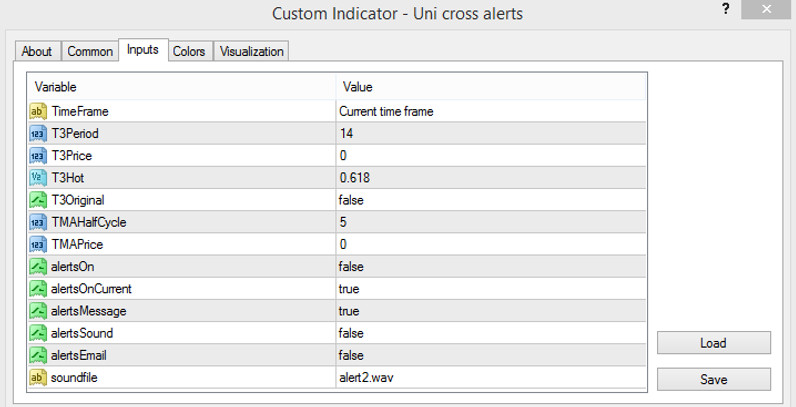
Indicator signals
The Uni cross alerts indicator is very effective, but at the same time simple and clear to use, since its use algorithm is absolutely identical to other arrow indicators. To open a certain trade, it should be considered the direction of the arrow, color and location relative to the candle, respectively. The direction of the arrow will also indicate to the direction of the current trend. If it is upward, buy trades are opened, if the trend is downward, sell trades. The current trade is closed at the moment the current trend changes.
Signal for Buy trades:
- Under a certain candle, an arrow appears, pointing up and having a color with a growth value.
Upon receipt of such an arrow on the chart, a buy trade can be opened, which is confirmed by the indicator signal, due to the presence of an uptrend. Such a trade should be closed when the current trend changes, namely after the next arrow appears on the chart. At this moment, the current trend may change, which will allow considering the opening of new trades.
Signal for Sell trades:
- A color arrow with a falling value appears above the current candle, pointing down.
Upon receipt of such a condition, a sell trade can be opened on the signal candle. At this moment, the indicator gives a signal that determines a downtrend in the market. When the current trend changes, namely, when a new arrow appears, the trade should be closed. At this point, it should be considered opening new positions.
Conclusion
The Uni cross alerts indicator is a very effective trading algorithm that is very clear and easy to use and is suitable even for beginners. At the same time, in order to get more profit from trades, it is recommended to use the indicator with additional indicators, filters or advisers. Before trading on a real deposit, it is recommended to use demo account.
You may also be interested The Cronex T MA Parabolic trend trading indicator for MT4