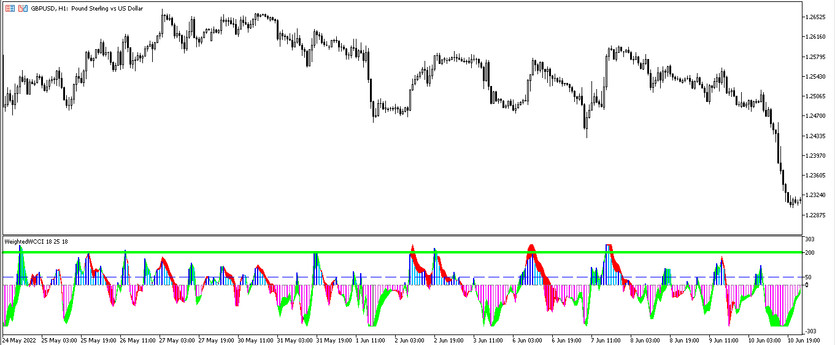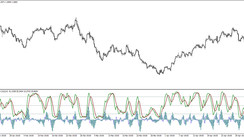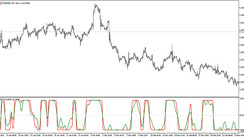The Weighted WCCI is a histogram indicator created on the basis of CCI, a standard forex indicator, the task of which is to identify the deviation of the current price from its average value, while CCI can also serve to determine whether the current market is overbought or oversold. Weighted WCCI itself is used in trading to assess the market position, and determine the optimal moments to enter or exit the market. The main difference from the standard version is not only a different visualization, but also extremely accurate signals that the indicator generates after assessing the current market situation.
The Weighted WCCI indicator can be considered universal, so how its trading signals arrive with the same accuracy on all timeframes and currency charts.
Input parameters
There are six input parameters in the Weighted WCCI settings that affect the technical work performed by the indicator. Therefore, before changing one of them, it is recommended to create the right strategy, which in turn should show the desired result in practice. Also, in the settings, at own discretion, it can be changed the color gamma and width of the indicator values, and additional signal levels can also be added, in the standard settings the indicator already has levels of 0.50 and 200.
- Fast CCI period - the period of the fast line of the CCI indicator. The default value is 7.
- Slow CCI period - value of the period of the slow CCI line. The default value is 13.
- Price - price to which the indicator calculations will be applied. By default, it has the value Median price.
- Weight - parameter responsible for the thickness of the indicator values displayed on the chart. The default value is 1.
- Extreme level - extreme value of the indicator level. The default value is 200.
- Trigger level - check level of the indicator, upon crossing of which a signal is generated. The default value is 50.
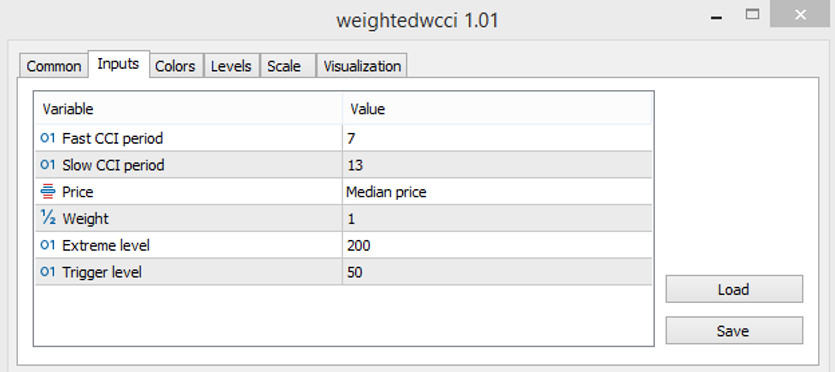
Indicator signals
Working according to the scheme of all histogram indicators, Weighted WCCI generates a signal to open positions after the histogram and its signal line acquire a certain color or cross their levels down or up. If the histogram crosses levels 0 and 50 and continues to move up or down, and when at the same time, its signal line, as well as the histogram itself, acquires the shade required by the trading conditions, a position can be opened in a certain direction.
Signal for Buy trades:
- Histogram bars, after being below level 0, begin to move up, which indicates the beginning of an uptrend.
- At this point, at least three bars of the histogram should be colored in a dark shade of color with a growth value.
- The signal line must also be directed upwards and have a color with a growth value.
After all the conditions match on a certain candle, a long position can be opened. It should be closed after the histogram acquires a lighter shade with a growth value, at this moment the signal line of the indicator changes its direction, and then turns into a different color. This indicates a weakening of the current trend and the beginning of a new one.
Signal for Sell trades:
- The histogram, after being above the level of 0 and 50, falls below them. This indicates the beginning of a downtrend in the market.
- At least three bars of the histogram must have a darker shade with a fall value.
- The signal line of the indicator should also have a color with a fall value and go from top to bottom.
Upon receipt of such conditions on a certain candle, a sell trade can be opened. It should be closed after the histogram acquires a lighter shade with a fall value, and the signal line changes direction and color. Under such conditions, the current trend weakens and a new one begins, when it appears, new transactions can be opened.
Conclusion
The Weighted WCCI indicator is not only very easy to use, but also effective enough to get a stable profit. For the correct use of this algorithm in practice, it is advised to practice on a demo account for a certain time, and then switch to trading on a real deposit.