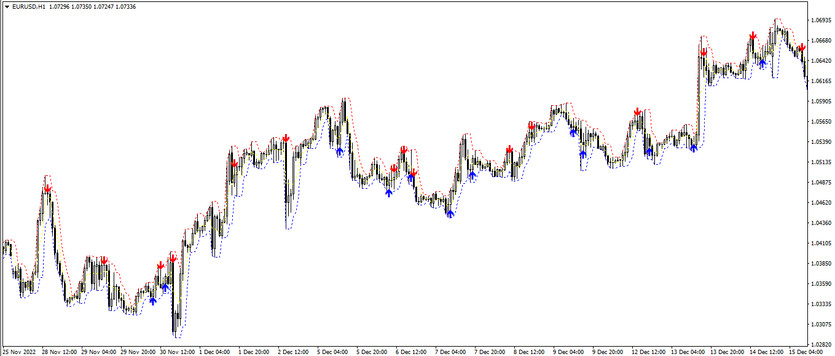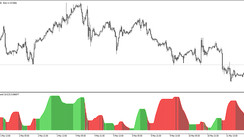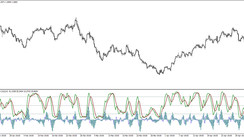XPoints is a trading algorithm used for trend trading. Its calculations are aimed at determining the direction of the current trend and determining the optimal moment for opening a certain position in this period. The indicator is a channel indicator and is displayed in the main price chart window as three lines, at a certain intersection with candles also forming arrows of a certain color and direction. This indicator data serves as the main indicators of the current trend in the market.
The XPoints indicator works equally effectively on all timeframes, with any currency pairs, so their choice does not matter.
Input parameters
The indicator settings consist of a specific list of input parameters, most of which are responsible for its technical operation. At the same time, such a section as Colors is used to change the color scheme and general visualization of the indicator values. The Levels section is used to add signal levels to the indicator window.
- per - indicator period value. The default value is 3.
- xrate - parameter for evaluating the current values of the indicator. The default value is 1.5.
- xsize - size of the current indicator values. The default value is 5.0.
- xslope - indicator slope value. Default value is 0.0.
- xminupdn - minimum value of indicator candles. The default value is 10.0.
- xhour1 - value of the first time interval for calculating the indicator. The default value is 9.
- xhour2 - second time interval for indicator calculations. The default value is 19.
- xident - value for confirming indicator signals. The default value is 15.
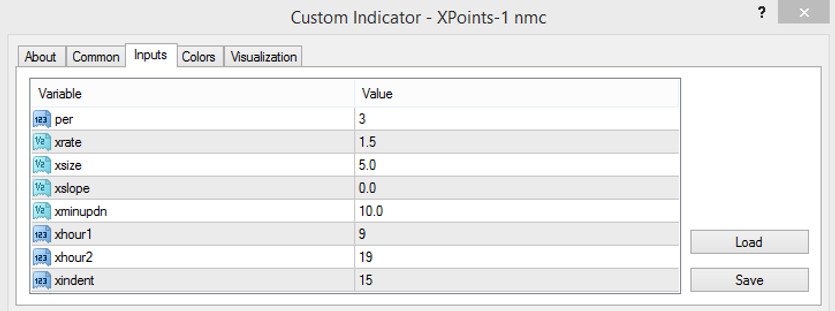
Indicator signals
The algorithm for using the XPoints indicator is very easy to use. The indicator is a trend indicator, therefore, to open certain trades, the direction of the current market trend should also be taken into account. To do this, the general direction of the indicator channel should be taken into account. If the trend is upward, a long position is opened, if the trend is downward, a short position. And to open a trade, it should be taken into account the direction and color of the formed arrow. In any trend, the trade should be closed when the trend direction changes.
Signal for Buy trades:
- The channel of the indicator lines is moving up. The current candle should close above the middle line with the upper border crossing. An upward arrow should appear under the candles.
Upon receipt of such conditions, a buy trade can be opened on a signal bullish candle, due to the presence of an uptrend in the current market. It should be closed when the trend changes, that is, when the direction of the lines changes and a new arrow is formed, which will allow considering opening new trades.
Signal for Sell trades:
- Indicator lines are directed from top to bottom. The current candle closes below the middle line and crosses the lower border of the channel. An arrow is formed above the signal candle, pointing down.
A sell trade can be opened immediately upon receipt of such conditions on a signal bearish candle. This will indicate the presence of a downtrend in the current market. Such a trade should be closed upon receipt of a reverse signal from the indicator. This will allow considering opening new trades due to a change in the direction of the current market trend.
Conclusion
The XPoints indicator is a very effective, but at the same time very simple trading algorithm that allows determining the current market trend and trade in this period. The indicator is very convenient and understandable in visualization and therefore suitable even for beginners. At the same time, for the correct use of the indicator and the acquisition of the necessary trading skills preliminary practice on a demo account is recommended.
You may also be interested The iMA Max Min trend trading indicator for MT5