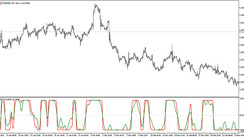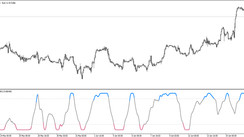The indicator for MT4 introduced this time collects tick data and saves it as text data. It is the only function of this indicator, but its effectiveness is very high. Depending on how you use it, it may help greatly in reducing trading costs.
This indicator saves the tick data as a text file as shown in the image on the right. As new quotes appear, data is added to the text file. The text file is saved in MQL4 \ Files in the format of "symbol name_txt.csv".
It's a fairly lightweight indicator, so it won't overload your computer. However, if left unchecked, there is a risk that the limit information will be accumulated too much and the text file will become very large. Also, a new text file is created each time the indicator is restarted.

How to use
Tick data can be used for various things. For example, you might want to analyze tick data to see how intense the market is. If a lot of quotes come in a short period of time, it is proof that trading is active. Perhaps the volume of trading tends to increase depending on the time of day. It is also worth checking the price behavior like this at the time of news announcements.
It is also a good idea to collect tick data from various Forex brokers and compare them. By comparing the tick data, you can also see that the tick data differ considerably depending on the Forex company.
This indicator also saves volume information. Looking at the volume information may give rise to some trading ideas.
Compatibility: MT4
Parameters:
none
Click the button below to download the "TickCollector" indicator for free
Tip: Can’t open the downloaded archive file (ZIP or RAR)?
Try WinRAR for Windows or The Unarchiver for Mac .
Do you need help with installing this indicator into MT4 for Windows or Mac OS? Our guide HERE will help you.