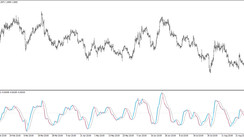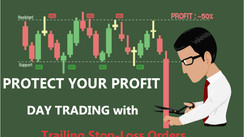If the closing price is higher than the opening price of the day, it means that buying was stronger than selling on that day. On such days, you may want to refrain from selling orders.
The "UpDown" indicator for MT4 introduced this time is useful for analyzing such information. It should be especially useful for those who trade many currencies.
The "UpDown" indicator for Metatrader 4 displays a trend panel on the chart. The number of currency pairs displayed on this panel can be changed in the parameters. By the default settings, the color of the panel is green (uptrend) if the currency pair is positive on the day, red (downtrend) if the currency pair is negative.
Clicking on a currency pair opens the chart for that currency pair.
The value displayed next to the currency pair depends on the "method" specified by the parameter. If the method is "OpenClose", the difference between the opening price and the closing price for the day is displayed. On the other hand, in the case of "HighLow", the difference between the high price and the low price of the day is displayed.
You can click "MODE" to rearrange the currency pairs.
Tips:
Some people may be wondering how to use "UpDown". In fact, this indicator can be used for quite a variety of purposes, depending on the idea:
- If the currency pair of the day is a positive line, it will be considered as an uptrend (in the case of a negative line, a downtrend). For reference, if the color of the panel is green, it may be a good idea to only place buy orders for that currency pair (if red, sell orders).
- If you want to open the chart immediately, click the currency pair in the panel used to open the chart for that currency pair immediately. This is a really useful feature and can be useful if you want to quickly access other charts.
- Check for overbought and oversold status If the difference between the opening price and the closing price is extremely large, there is a possibility that you are overbought or oversold. In such a case, it would be a good idea to set up a contrarian trade in anticipation of a possible reversal.
Compatibility: MT4
Parameters:
- Method - Already described in this article
- Number of buttons - Defines how much symbols will be shown
- Font Size
- Color for uptrend
- Color for downtrend
- Color for text
- Corner - Defines where to show this indicator.
Download the “UpDown” indicator from the button below
Tip: Can’t open the downloaded archive file (ZIP or RAR)?
Try WinRAR for Windows or The Unarchiver for Mac .
Do you need help with installing this indicator into MT4 for Windows or Mac OS? Our guide HERE will help you.