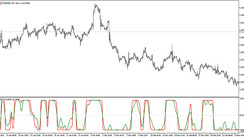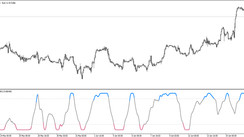The MT4 indicator introduced here is especially recommended for all Forex traders who are doing or interested in doing multiple time frame (MTF) analysis.
This “MultiTimeframer” displays a chart of other time zones in the sub-window, so it is suitable for those who do MTF analysis.
Example of displaying this indicator on the EuroDollar 4-hour chart
In the above image example, the “4-hour chart”, “Daily chart”, and “Week chart” are displayed in the sub-window from the left. As you can see, using this indicator can make the chart clearer.
Tips for using:
1. This indicator is best used for multiple time frame (MTF) analysis.
- For example, if your top timeframe is an uptrend, you might want to target only buy orders in the current smaller timeframe.
2. This indicator can also be used for candlestick analysis - makes it easy to analyze candlesticks.
- For example, you can see from this indicator that there is a pin bar on the EURUSD weekly chart (A in the image below). Next, look at the daily chart in the middle of the subwindow. You can see that an uptrend occurs after a pin bar occurs on the weekly chart (the area enclosed by the red square).

This indicator can also be used for candlestick analysis
Note: When using this indicator, the MT4 chart should be refreshed occasionally.
Compatibility: MT4
Parameters:
- TF1 - The chart of this time frame will be shown rightmost on sub window
- TF2 - The chart of this time frame will be shown in the middle on sub window
- TF3 - The chart of this time frame will be shown leftmost on sub window
- BarsPerTF - Defines how many bars will be used per timeframe
Download the "MultiTimeframer" indicator from the button below
Tip: Can’t open the downloaded archive file (ZIP or RAR)?
Try WinRAR for Windows or The Unarchiver for Mac .
Do you need help with installing this indicator into MT4 for Windows or Mac OS? Our guide HERE will help you.