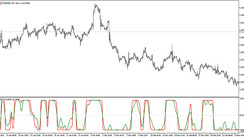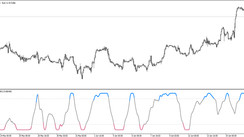WATR is one of the best Forex indicators for mt4 designed to identify the trend as well as to reduce stop-loss levels.
The principle of this indicator is based on the following: with an upward trend, the indicator is always under the price chart at a constant distance from the maximum peak reached by prices for the calculation period. In a downtrend, the indicator is above prices, at a constant distance from the minimum bottom for the period.
The indicator clearly shows the current trend direction.
WATR trend following indicator. [Find below the FREE DOWNLOAD FOR MT4]
Indicator settings
The WATR indicator uses a plotting formula based on averaging over the ATR indicator moving average. That is why we can observe an equal distance from the chart of the indicator lines. If we talk about the settings, in the ATR line, you can change the value of the ATR indicator. In the WATR M-line, you can set the averaging coefficient, and in the WATR K-line the averaging period. The default parameters themselves are optimal
![WATR trend following indicator. [FREE DOWNLOAD FOR MT4]](https://cdn.investworld.net/insecure/w:835/h:407/rt:fit/g:ce:0:0/el:1/f:jpg/c:0:0/czM6Ly9zZXJ2aWNlcy0tODM1OS0taW1hZ2VzLzNhY2NiODcwYTIzNjljZmVmOGUyNjM5NjVmYWNiOTU4YzM4OTMyNmYuanBn.jpg)
WATR indicator settings
Indicator signals
The WATR indicator shows several types of signals. So, first of all, the signal appears at the moment when the price breaks the indicator line, which then changes its color. You can consider opening long positions at the moment when the blue line changed to orange (a breakdown of the blue line by the price from the bottom up) and opening short positions at the moment when the orange line changed to blue.
If the blue line in this indicator is higher than the price level, then the trend can be considered a downtrend. If the red line is below the price level, then the trend can be called upward. If the red line breaks from top to bottom, it gives a signal that the sale can be started. If the blue line is broken, then it provides a buy signal.
Conclusion
This trading instrument can be called one of the best trend following indicators. But its main drawback is false signals when the market is in a flat state. This disadvantage can be eliminated by using additional filters in the form of trend-determining indicators. You can find examples of strategies built using the WATR indicator on our website in the Strategies section.
Download the WATR Trend Following Indicator for MT4 from the button below
Tip: Can’t open the downloaded archive file (ZIP or RAR)?
Try WinRAR for Windows or The Unarchiver for Mac .
Do you need help with installing this indicator into MT4 for Windows or Mac OS? Our guide HERE will help you.

![WATR trend following indicator. [FREE DOWNLOAD FOR MT4]](https://cdn.investworld.net/insecure/w:835/h:407/rt:fit/g:ce:0:0/el:1/f:jpg/c:0:0/q:90/czM6Ly9zZXJ2aWNlcy0tODM1OS0taW1hZ2VzL2M2Y2VkNmZkZjU4NTRlOGQ5NGYyY2VkODA0MDRmOTY4NGI3MGExNWYuanBn.jpg)