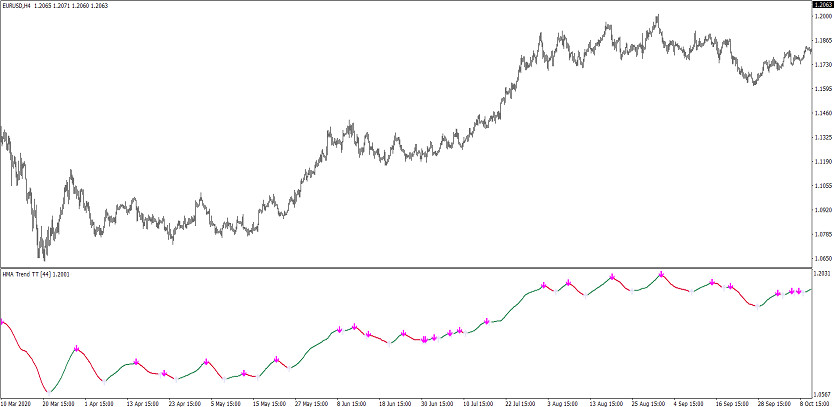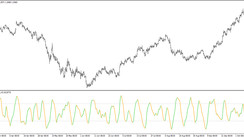The HMA Trend TT indicator is a trading algorithm used for trend trading. Thus, the indicator's calculations are aimed at determining the current market trend, namely its strength and direction. In addition, the indicator also determines the moment of opening a trade. The indicator is presented in the lower window a price chart in the form of a solid line, above or below which, under certain market conditions, arrows of a certain color and direction are formed. Taking into account the direction and color of the line, the current trend is determined, and taking into account the values of its arrows, the moment of opening a position.
The HMA Trend TT indicator is suitable for trading on any timeframe using any currency pairs.
Input parameters
There are several sections in the HMA Trend TT indicator settings. Thus, the Input Parameters section is responsible for its technical work, the Colors section is for general visualization, and to add signal levels to the indicator window, the Levels section is used.
-HMAPeriod - calculation period of the HMA indicator. The default value is 44.
-HMAMethod - type of smoothing HMA indicator values. By default, it has the value Linear Weighted.
-HMAPrice - type of price to which the indicator calculations are applied. The default is Close Price.
-HMAAshift - indicator shift value. The default value is 0.
-ShowHMA - HMA line presence parameter in the indicator window. Default value is true.
-TrendUP - line color with growth value. Default value is SeaGreen.
-TrendDN - color of the line responsible for the fall. The default value is Crimson.
-Style - visualization type of the indicator line. The default value is Solid.
-Size - the thickness of the indicator line. The default value is 2.
-ShowArrows - parameter for the presence of arrows in the indicator window. The default value is true.
-ColorUP - color of arrows with growth value. Default value is Lavender.
-ColorDN - color of arrows with falling value. Magenta by default.
-ArrowsGap - distance from the arrows to the indicator line. The default value is 5.
-CodeUP - code of arrows with growth value. The default value is 233.
-CodeDN - Arrow rendering code with fall value. Default value is 234
-ArrSize - the size of the indicator arrows. The default value is 1.
Indicator signals
To open a certain trade using the HMA Trend TT indicator, it should be determined the current trend. To do this, in turn, the color and direction of the indicator line are taken into account. After determining the trend, it should be considered the moment of opening the trade, which is determined taking into account the color and direction of the arrow formed in the indicator window. If the indicator determines an upward trend, buy trades are opened, if the trend is upward, sell trades. At the time of the turn change, in both cases, trades are closed.
Signal for Buy trades:
- The indicator line has a color with a growth value and moves up. An upward arrow is formed below it.
Upon receipt of such conditions that characterize an uptrend, a buy trade can be opened. If the current values of the indicator change, the trade should be closed. At this moment, a change in the current trend is possible, which in turn will allow considering the opening of new trades.
Signal for Sell trades:
- The indicator line is directed down and has a color with a falling value. An arrow is formed above it, pointing down.
A sell trade can be opened immediately upon receipt of such conditions on a signal candle. This will indicate the presence of a downtrend in the market. When the trend changes, namely when the opposite conditions are received from the indicator, the current trade should be closed and a new one should be considered.
Conclusion
Although the HMA Trend TT indicator is easy to use, its calculations and signals are very accurate, which in turn makes trading more efficient. In order to gain the necessary trading skills and use the indicator correctly, preliminary practice on a demo account is recommended.