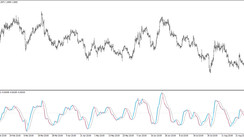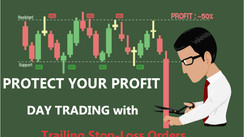Trendlines are very important in technical analysis. By drawing the trendline, it becomes easier to grasp the trend, and it is easier to grasp the entry timing.
However, trendlines can be a bit tricky to draw or take too much time and energy if you are not used to it. This "AutoTrendline" indicator for MetaTrader 4 automatically draws such trendlines when the conditions for that are satisfied - making the job of the trader that much easier and simpler.
By automating the trendline drawing part with this indicator, traders can instead focus on other important aspects of analyzing markets.
Example on the EURUSD hourly chart. These trendlines are drawn automatically

Example of the indicator on a weekly chart
New trendlines will be drawn over time, hence you will need to take care of this when you want to keep the trendlines that are drawn by the "AutoTrendline" indicator for longer.
Tips for using:
You can trade trendlines displayed by the "AutoTrendline" indicator in various ways. For example, if you break above or below the trendline, you may want to try a breakout strategy.
In addition, prices often rebound after they touch the trend line. In such a case, it could be profitable to aim higher and think about buying.
Conclusion:
Actually, there are many ways to use trendlines. They can be used for trend judgment and can also be used for stop-loss orders. It's also a good idea to explore your own trendline drawing methods by checking them with this "AutoTrendline" drawing indicator.
Compatibility: MT4
Parameters:
- nPeriod - Defines numbers of candlesticks to be considered when trendlines are drawn
- Limit - Defines numbers of candlesticks which the indicator handles
Download the "AutoTrendline" indicator from the button below
Tip: Can’t open the downloaded archive file (ZIP or RAR)?
Try WinRAR for Windows or The Unarchiver for Mac .
Do you need help with installing this indicator into MT4 for Windows or Mac OS? Our guide HERE will help you.