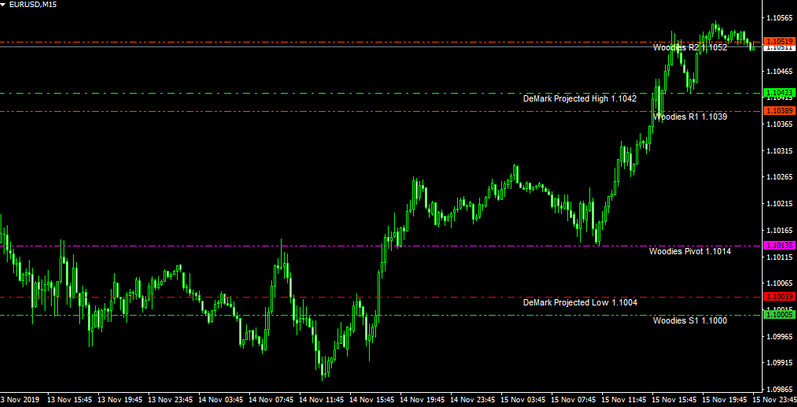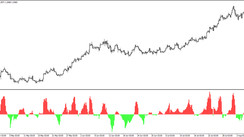Pivots are often used in FX trading. They indicate potential resistance and support lines of the day with reference to price movements of the previous day.
However, there are various types of pivots, such as Camarilla and Woodies, and many traders wonder which one to use. This indicator for Metatrader 4 is extremely practical because it displays such a variety of pivots all at once.
Example of displaying this indicator on the EURUSD 15-minute chart
In the above image, Woodies and Demarker Pivots are displayed. In addition, this indicator can also display normal pivots and camarilla pivots. It is possible to display all four types of pivots at once, but this is not practical usually because the chart will be messed up.
Tips for using:
1. The pivot levels of R1, R2, R3, S1, S2, S3, drawn on the chart by this indicator function as potential resistance and support bands.
For example, if the price rises to R1, R2, or R3, the trend is likely to reverse. For this reason, it is often appropriate to initiate contrarian trades at such levels.
It is also effective to place stop-loss orders in this price range. For example, after placing a sell order, it is a good idea to place a stop-loss order behind the resistance pivots (R1, R2, R3).
2. The pivot levels can also be used for breakout strategies.
Sometimes the price goes up and down through R1, R2, R3, S1, S2, S3 all at once. In such a case, it is possible to set a breakout strategy by regarding it as “strong momentum”. If R1, R2, R3, S1, S2, and S3 are going to break and break at a stretch, you can place a breakout trade.
Compatibility: MT4
Parameters:
- Show_Woodies_Pivots
- Show_Camarilla_Pivots
- Show_Demark_Pivots
- Show_Standard_Pivots
Download the "Multi_Pivot" indicator from the button below
Tip: Can’t open the downloaded archive file (ZIP or RAR)?
Try WinRAR for Windows or The Unarchiver for Mac .
Do you need help with installing this indicator into MT4 for Windows or Mac OS? Our guide HERE will help you.