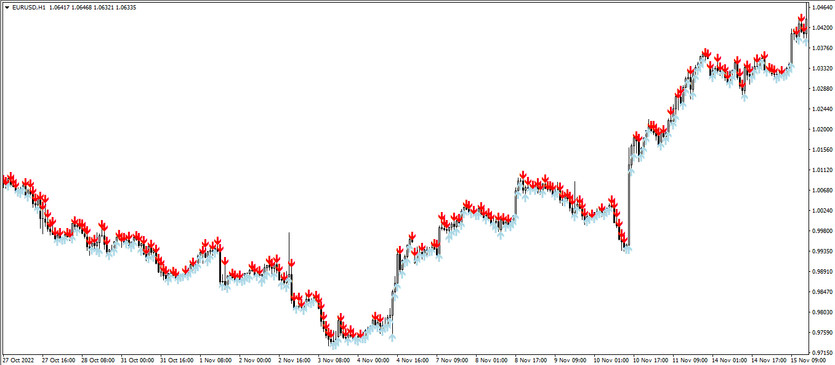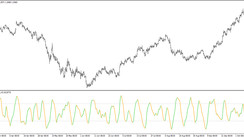Arrows Template is a trading algorithm designed to determine the current market direction and its momentum. The indicator is designed to determine the direction of the current trend and trade in this period. Arrows Template is presented directly in the main window of the price chart in the form of arrows that are formed above and below the candles and have a certain color and direction. Depending on the parameters of the current formed candle, a certain trade can be opened in the direction of the current market trend.
The Arrows Template indicator is suitable for trading on any timeframe using any currency pairs, as their choice does not affect the effectiveness of the indicator.
Input parameters
The Arrows Template indicator settings consist of the Input Parameters sections, which are responsible for the general functioning and technical work of the indicator, while the Colors section affects only the visualization and is used to change the color scheme and thickness of the indicator values.
Arrow settings
- arrow indent - candle indentation parameter, adjusted by the values of the minimum and maximum of the candles. The default value is 22.
- up arrow code - arrow visualization code with growth value. Default value is 233.
- down arrow code - arrow code with a fall value. The default value is 234.
Alert settings
- use alert - parameter responsible for playing notifications when receiving a signal from the indicator. The default value is false.
- up alert - the signal parameter on the arrow with the growth value. The default value is UP.
- down alert - arrow signal with fall value. Default value is DOWN.
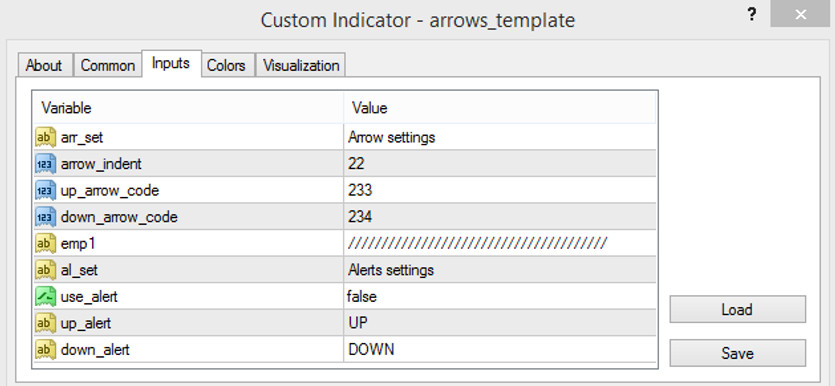
Indicator signals
The Arrows Template indicator is very easy to use due to its convenient visualization. To open a certain trade, the direction of the current market trend is determined first. This in turn is determined taking into account the direction and color of the formed arrow. If the indicator determines an uptrend in the market, long positions are opened, while short positions are opened during a downtrend period. In both cases, positions are closed during a change in the current trend.
Signal for Buy trades:
- Under a certain candle, an arrow is formed, which has a color with a value of growth and is directed upwards.
Upon receipt of such a condition on a signal bullish candle, a buy trade can be opened, due to the presence of an uptrend in the market. The trade should be closed and the opening of new ones should be considered at the moment the current trend changes, namely after the next candle is formed on the chart.
Signal for Sell trades:
- An arrow should form on the chart, colored in color with a drop value, pointing down.
A sell trade can be opened immediately upon receipt of such a condition on a bearish signal candle. The current trend is down. Such a trade should be closed when the trend changes, namely at the moment the next arrow appears on the chart. This, in turn, will allow considering opening new trades.
Conclusion
The Arrows Template indicator is very easy to use thanks to a very convenient and clear visualization. At the same time, in order to filter and get more accurate indicator signals, it is recommended to use additional filters, advisers and other indicators. Preliminary practice on a demo account is also recommended before trading.
You may also be interested The Fiji BB Alert Trading Indicator for MT4