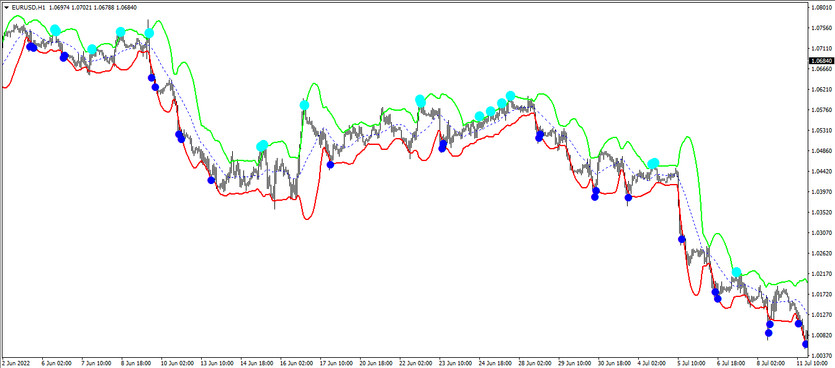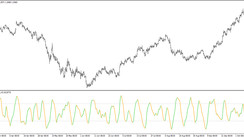Fiji BB Alert is a trading algorithm based on a modification of the already effective forex indicator Bollinger Bands, which is included in its standard set. The indicator uses calculations to determine the current market trend and trade, that is, opening trade in this period. The visualization indicator resembles the standard Bollinger Bands, that is, it is represented as a channel consisting of three lines, in addition to which there are points indicating the moment of opening a certain trade. That is, the indicator lines indicate the direction of the current trend, and the dots indicate the moment the trade was opened.
The Fiji BB Alert indicator is suitable for trading on any time frame using any currency pair.
Input parameters
The settings of the Fiji BB Alert indicator consist of a fairly detailed list of input parameters, each of which is associated either with its technical work, signals or general visualization. The Colors section is used to change the color gamut and thickness of the values.
- eintBandsPeriod - Bollinger Bands period parameter. Default value is 20.
- edblBandsDev - deviation of the current indicator values from the standard ones. The default value is 2.0.
- eintMAMode - type of moving average smoothing used for indicator calculations. The default value is 0.
- eintMAPrice - type of price to which the moving average calculations are applied. The default value is 0.
- eintMAShift - moving average shift of the indicator. The default value is 0.
- eintBarsBack - calculation parameter for a specific bar. The default value is 1.
- Use Sound - option to sound notification when a signal is received. The default value is true.
- Alert Sound - sound signal parameter. Default value is true.
- SoundFileBuy - type of sound notification for a buy signal. The default value is alert2.wav.
- SoundFileSell - type of sound notification when a sell signal is received. The default value is email.wav.
- SendMailPossible - parameter responsible for sending notifications to e-mail. The default value is false.
- SIGNAL BAR - the bar on which the indicator signal is played. The default value is 1.
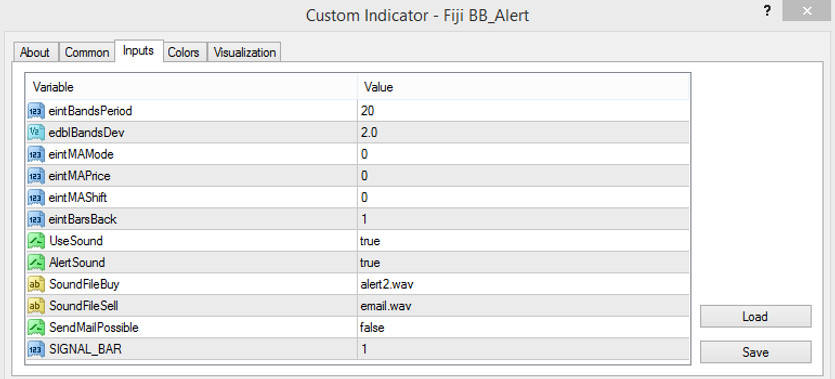
Indicator signals
The Fiji BB Alert indicator is very easy to use, and its application algorithm is similar to the standard Bollinger Bands, while it is more convenient to use due to the presence of dots and signals. To open a certain trade, it is necessary to take into account the direction of the indicator lines, the location of the current candle and the color of the formed points on the chart. Thus, if the trend is upward, long positions are opened, while if the trend is downward, short positions are opened. In both cases, trades are closed at the moment of a trend change.
Signal for Buy trades:
- The indicator lines move up and the current candle closes above the middle line, while crossing the upper border of the channel. A point with a growth value should appear above the candles.
When a full combination of such conditions is received on a candle, confirmed by the indicator signal, a buy trade can be opened. At this moment, an uptrend is determined in the market. It should be closed the trade when the current trend changes, at the moment they change direction. At this moment, it should be prepared to open new trades.
Signal Sell trades:
- The indicator lines are directed from top to bottom. The current candle should be below the middle line of the indicator, touching the lower line of the indicator. At this moment, a color point with a falling value should form.
A sell trade can be opened when such conditions are received on a candle with a signal. At this moment, a downtrend is detected in the market. The trade should be closed at the moment the direction of the indicator lines changes. At this moment, the current trend is expected to change, which will allow considering the opening new trades.
Conclusion
Fiji BB Alert is a very accurate trading algorithm, as it is based on an indicator whose effectiveness has been proven by time. Thanks to its convenient visualization and the presence of signals, it is suitable for traders with different levels of preparedness and professional skills, which in turn can be strengthened through preliminary practice on a demo account.
You may also be interested The OBV 2 Bands Arrows Trading Indicator for MT4