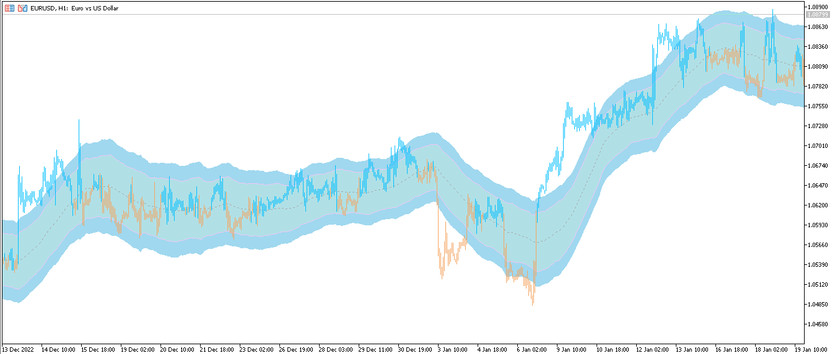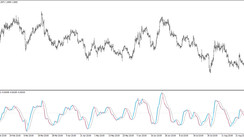The STARC Bands indicator is a developed algorithm that is used for trend trading. For this, the indicator uses STARC calculations, which are smoothed and filtered by an additional ATR indicator and a moving average. The STARC Bands indicator has a rather unusual, but at the same time very easy-to-understand visualization .It is represented directly on the price chart in the form of three small zones, that is, lines: lower, middle and upper, as well as an additional moving one, while the candles on the chart, depending on the color, are bearish or bullish. Thus, the indicator provides the necessary information for opening a certain trade during the current market trend.
The STARC Bands indicator is suitable for trading any currency pairs on any timeframes.
Input parameters
- Time frame - parameter responsible for choosing a timeframe for trading. The default value is current.
- STARC main period - the main period of the STARC indicator. The default value is 56.
- Fast period (for candles color) - fast line period for candles. The default value is 3.
- STARC average type - type of smoothing of the moving average of the STARC indicator. The default value is Simple moving average.
- Price - type of the price to which the indicator's calculations are applied. By default, it has the Close value.
- ATR period - ATR indicator period. The default value is 100.
- ATR multiplier 1 - the value of the first multiplier of the ATR indicator. The default value is 2.0.
- ATR multiplier 2 - period of the second multiplier of ATR indicator values. Default value is 3.0.
- ATR averaging type - the type of the moving average of the ATR indicator. The default value is Simple moving average.
- Should candles be displayed? - parameter responsible for displaying candles of the STARC indicator on the chart. The default value is true.
- Interpolate mtf data? - parameter for displaying indicator information. By default, it is set to true.
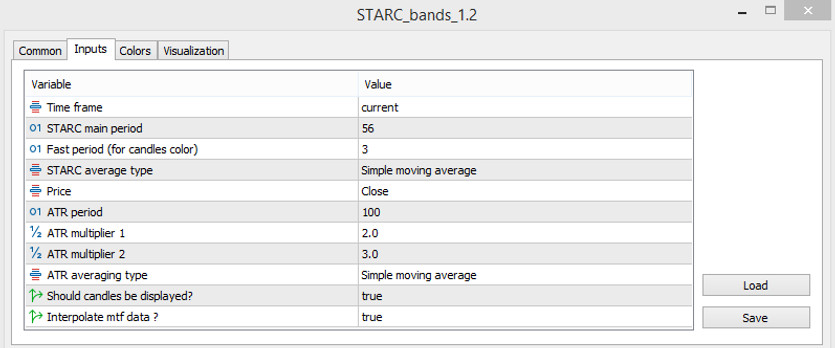
Indicator signals
The STARC Bands indicator is used for trend trading, that is, before opening a certain trade, the current market movement is determined. For this, the direction of the indicator lines, the color of the current candles should be taken into account, and to open a trade, their location relative to the moving average and the boundaries of STARC Bands is also taken into account. And thus, if the trend is upward, buy trades are opened, and if the trend is downward, sell trades. Trades opened using the indicator STARC Bands are closed at the moment when the indicator gives a reverse signal, since at this moment the current trend is expected to change.
Signal for Buy trades:
- STARC Bands are moving up, and all current candles are colored with a growth value and are located above the moving average.
Upon receipt of such conditions on a candle after a signal one, a buy trade may be opened, due to the presence of an uptrend in the market. It should be closed after the indicator lines change their direction, and the candles change their color. At this moment, a change in the current trend is possible, which will allow to consider the opening of new trades.
Signal for Sell trades:
- The channel created by the indicator lines should go from top to bottom, while all current candles should be bearish and located below the moving average.
A sell trade can be opened immediately upon receipt of such conditions on a candle that is after a signal one. Such a trade should be closed upon receipt of a reverse signal, namely, when the direction of the lines and the color of the current candles changes. At this moment, it can be considered opening new trades due to a possible change in trend.
Conclusion
The STARC Bands indicator is a very efficient and accurate trading algorithm that allows being aware of the necessary market information to open certain trades during a trend period. The indicator is very easy to use due to its convenient visualization. However, practice on a demo account will help improve trading skills, thereby improving its quality.
You may also be interested The Step Stochastic trading indicator without redrawing for MT5