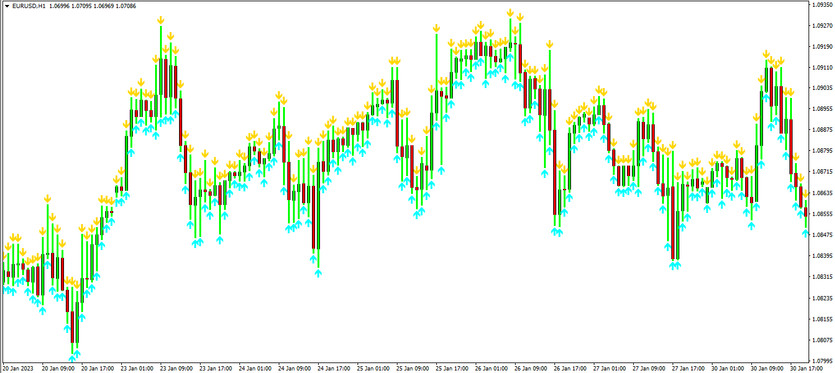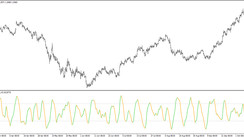The TTM SSA Bars TT indicator is a trading algorithm based on the operation of a modified version of the moving average with additional smoothing and a calculation filter. The indicator is designed for trend trading, namely to determine the direction of the current trend and enter the market during this period. It is presented directly on the price chart in the form of colored bars and colored arrows with a certain direction formed next to them. These indicator factors will be considered the main ones when trading.
The TTM SSA Bars TT indicator is suitable for any currency pairs, while it is best to use pairs with high volatility and optimal timeframes.
Input parameters
The TTM SSA Bars TT indicator has a fairly extended list of input parameters that affect not only its technical functioning, but also its visualization and receiving notifications on signals. The Colors section in its settings serves to change its color scheme, which in turn makes it visual clearer and more convenient.
- TTMLength - TTM indicator length period. Default value is 25.
- NumberOfComputations - the number of calculations to be performed. The default value is 2.
- NumberOfBars - the number of bars used for indicator calculations. The default value is 576.
- Price - type of the price to which the indicator's calculations are applied. By default, it has the Close price value.
- ARROWBAR - the number of bars with an arrow. The default value is 0.
- ArrGap - the distance of the arrow from the candles. The default value is 2.
- ArrCodUp - arrow code with growth value. Default value is 233.
- ArrCodDN - arrow rendering code with fall value. Default value is 234.
- ArrSize - parameter responsible for the size of the arrow. The default value is 1.
- ShowArrows - parameter that determines whether arrows should be shown on the chart. The default value is arOUTSIDE.
- SIGNALBAR - number of signal bars. The default value is 1.
- AlertsMessage - notification parameter in the form of a message in the main window of the price chart. The default value is true.
- AlertsSound - sound notification parameter when receiving a signal. The default value is true.
- AlertsEmail - alert option in the form of an email. The default value is false.
- AlertsMobile - option to notify the previously specified mobile device. The default value is false.
- SoundFile - type of sound notification. Default value is news.wav.
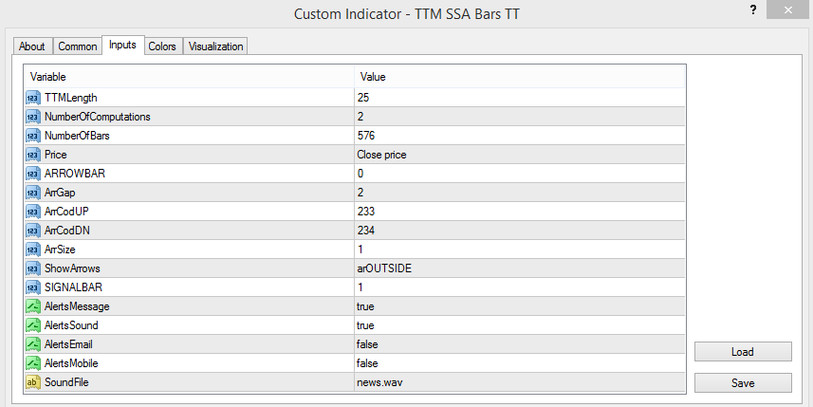
Indicator signals
The TTM SSA Bars TT indicator is very easy to use. To open a certain position, the current trend should be taken into account. For this, the direction and color of the current arrow, as well as the color of the current candle are taken into account. If the trend is upward, long positions are opened, if the trend is downward, short positions are opened. In this case, any market movement must be confirmed by the indicator signal. Trades should be closed after the direction of the current market changes.
Signal for Buy trades:
- At least three indicator candles must have a color with a growth value, that is, they must be bullish. An upward arrow should appear under the signal candle.
Upon receipt of such a combination of conditions, confirmed by the indicator signal, a buy trade can be opened, due to the presence of an uptrend in the market. It should be closed when the current trend changes, namely, when the color of the candles and the direction of the arrows change. At this moment, it can be considered the opening new trades.
Signal for Sell trades:
- Current candles are bearish. Arrows pointing down are formed above them.
A sell trades can be opened immediately after receiving a signal determined by the indicator conditions. At this moment, a downtrend is determined. The trade is closed at the moment the current trend changes, that is, when the opposite conditions are received, which allows considering the opening of new trades.
Conclusion
The TTM SSA Bars TT indicator is a very clear and easy-to-use algorithm. At the same time, false signals are sometimes allowed, which can be avoided by using additional filters, indicators, advisers. Before trading with the indicator on a real deposit, it is recommended to use a demo account.
You may also be interested The Uni cross alerts Arrow trading indicator for MT4