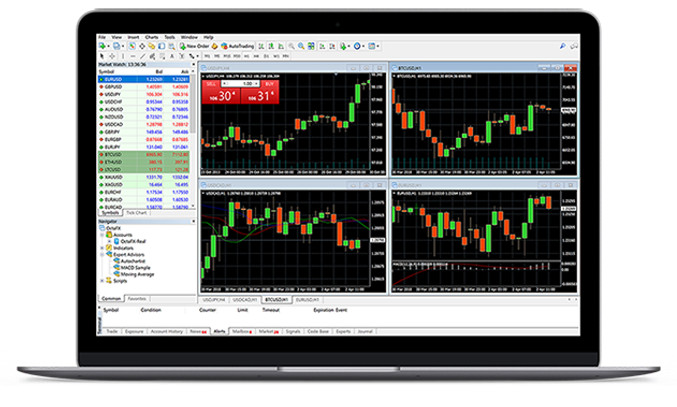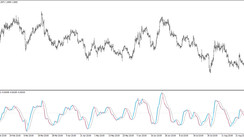Among all the available trading platforms today, the forex MetaTrader 4 is one of the most popular. If you have just ventured into trading, it is critical to understand how to open a real trading account. Read on to understand the process
The financial markets provide an excellent way of investing in diverse financial instruments for traders across the world. To succeed in the trading industry, a trader should choose the appropriate trading platform and have a practical strategy. Traders should also have an understanding of the money market as well as possess money management skills.
Opening an Account
To open an account, a trader should navigate to a broker’s website and choose the sign-up option. This option depends on the configuration of the broker’s website. For example, while some brokers will have a Start Trading option, others will have a Sign-Up option. Some may even have an Open Live Account option. After clicking sign-up, you can follow your broker’s steps.
Often, you will be required to surrender the information that your broker needs. The ordinary details include personal credentials like your address, name, citizenship, contact information, passport or identification card, and your date of birth. This information comes in handy to prove that you are 18 years of age. Regulated brokers may also need more information like your trading experience, annual income, employment status, net worth, and objectives.
Read your broker’s terms and conditions before accepting it.
Provide the required documents to validate your identity. Brokerage companies must onboard clients via a know your customer process. The documents you will need to verify your identity vary from one broker to the other. Many brokers will need a document to prove your residence, like a bank statement or utility bill. You may also be required to provide a government-issued identity card. Remember, a reliable broker will require documentation, and you will need to answer a few questions. Be wary of brokers who do not comply with the know your customer concept.
After uploading your verification documents, your broker will analyze your application and get in touch with you to inform you whether your application was approved. Often you may need to provide more supporting documents if the broker is not satisfied with the initial documents. Once your broker finally approves your application they will give you your account details which include your account server, ID, and passwords.
Gaining Access to the Forex MetaTrader 4 Platform
With a trading account, you will be able to download the forex MetaTrader 4 software. Your broker will give you an appropriate link pointing to the software download page where you can choose your preferred device or operating system. You can access MT4 from Mac, Windows, Android, Linux, and iOS.
It is worth mentioning that MT4 was initially created for Windows. However, you can install the MT4 client and run it on macOS with the macOS Wine version. This is free software that enables Unix-based system users to operate applications that are specially designed for Windows systems.
You will need the Linux Wine version to install and operate MT4 on Linux. To install forex MetaTrader 4 on Android, you will need the Android 4.0 version. You can also use a higher version of Android. The MT4 system is compatible with Android tablets and smartphones, and you can access it in the form of an app from Google Play.
The forex MetaTrader 4 application on iOS is compatible with the iPad and iPhone. However, your device must run the iOS 7.0 version or even higher. All you need to access the MT4 platform for iOS mobile gadgets is download it from the app store.
Completing the Installation Process
Once you have downloaded the right software on your computer, you will need to run the file and monitor the installation wizard to finish the installation process. Your installation will develop an MT4 shortcut on your PC and decide the location of the program files automatically.
Still, you can opt to save the file in a different area by determining your preferred location during installation. After completing the installation process, double-click on the shortcut to run MetaTrader 4. For mobile gadgets, you only need to download and run the app with no additional configuration. Forex MetaTrader 4 does not consume lots of space in your devices.