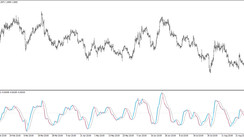Tickeron.com is a website built specifically for investors and traders, and is advertised as offering “Artificial and Human Intelligence” in pursuit of trade ideas and portfolio construction. I signed up for an Expert account to explore some of the site’s features and to test out some of the investment and trading tools.
Overall, the site is excellent and offers a broad range of sophisticated tools for investors of all levels. Here’s a summary of what I discovered.
News Feed
Let’s start with Tickeron's Home Page . Tickeron has apparently taken a page out of Facebook’s playbook -- the home page features a news scroll that is a combination of original stories from expert writers and news generated by Artificial Intelligence (known on the site as A.I.dvisor).
The first feature you will notice is the option to “filter” your news. You have the choice of seeing news for stocks, ETFs, mutual funds, penny stocks, cryptocurrencies, and/or FOREX. You can also filter news by hashtags, if there is a specific category of news you are interested in.
As you scroll the news, it will become apparent to you quickly that Tickeron’s A.I. generates a lot of trade ideas. Most of the news features bullish or bearish signals based on technical trading indicators like Moving Averages, RSI, Aroon, and even trends and patterns that the A.I. has identified. A majority of news on the site is generated by A.I.dvisor and offers actionable trade ideas in real time. This scrolling news feature of real time trade ideas separates Tickeron from other sites that offer technical trading tools.
Here is a screenshot of a typical news story you would see on Tickeron’s home page:
The “vote up or down month ahead” button allows users to make a guess as to whether the stock/ETF/crypto/etc will move up +4%, between -4% and +4% (sideways), or down -4% in the next month. Your votes get logged and tallied over time, which over time can show the Tickeron community of users how often you are right or wrong. Building a reputation as a sharp trader can get you followers, and perhaps even paid subscribers (more on that later).
Search Feature
The next homepage feature to discuss is the search bar at the top of the page, above the news feed. As you can see, users have the ability to search by Tickers, Industry, or Theme. The dropdown menu allows you to filter your search results by “Signals” (which is technical indicators), Scorecards, and Screener . I’ll go through all three.
If you have a specific stock, ETF, or crypto you are interested in trading then it makes sense to use the Tickers filter and do a quick search across all three search criteria.
Let’s say you’re interested in Google and Facebook. You will notice as soon as you type in Google and Facebook that an option to compare them:
By clicking the button, you can retrieve reams of data comparing the industry, market cap, whether the stocks are correlated, and fundamental and technical analysis for both stocks. Tickeron’s A.I. will also tell you how many green (bullish) signals and red (bearish) signals exist for each stock over the short and long-term.
The user has the option to type in any ticker and search by Signals, which will pull up an A.I.-generated news feed of trade ideas. The news feed will show technical indicators, earnings data, support and resistance, and other relevant headlines. Signals is a good place for an investor or trader to get a solid news roundup as well as a quick trade idea from a technical analysis indicator.
The next option in the dropdown menu is Scorecard, which aggregates all of Tickeron’s available data for a Buy or Sell rating. For traders who want a simple, fast insight, the Scorecard tool is key. Here is the screen for Visa:
For the final search criteria, the Screener, it is better to take a look at an Industry or a Theme so the user can see the full power of the Screener tool. Switching over to Industry, a quick search for “health care” generated the @ManagedHealthCare Industry.
Tickeron’s A.I. pulled 8 stocks from @ManagedHealthCare, with familiar names like Cigna, Anthem, and Humana. If the user were searching by theme, he or she could type in keywords like “health,” “healthcare,” “health insurance,” “managed health care,” and so on.
The Screener tool is far too sophisticated to review each and every feature, but the user can essentially find all relevant trading information here: Scorecard, Fundamental Analysis, Technical Analysis, Fundamentals, Earnings and Dividend information.
The Screener is essentially a command center for all available information about a trade or investment, whether you are a technical trader or prefer fundamental analysis. Top-down or bottom-up, the Screener has information you can utilize to make decisions.
One of the more interesting features of the Screener comes within the Fundamental Analysis tab. Tickeron has created seven proprietary fundamental analysis indicators:
The A.I. gives scores for each of the above indicators in addition to providing an overall fundamental analysis score, which is based on an aggregation of each indicator. An investor also has the option of clicking on the Fundamentals tab, which will give the user fast access to key fundamentals about the security, like market cap, P/E, EPS, Revenue, Price-to-book ratio, and so on. In other words, there is an abundance of research and information that a fundamental investor can use to develop on an investment thesis for a trade.
The Screener performs the same research on the Technical side as well, providing the user a TA score (Technical Analysis score) based on an aggregation of data across the Stochastics, RSI, Aroon, MACD, Momentum, Bollinger, and Moving Average indicators.
Finally, the Earnings tab will give users an overview of the company’s recent earnings, and whether it beat earnings expectations or missed.
Bottom line: Tickeron's Screener is arguably the most well-rounded and useful tool on the website, in my view.
Trading
Everything written so far just focused on the Home Page and Screener! There are myriad other tools to explore, which again makes for a very expansive playground for investors and traders.
The next main tab on the site is Trading. This is where a user will find Tickeron’s other standout features: the A.I. Pattern Search Engine and the A.I. Trend Prediction Engine .
The Pattern Search Engine is just what it sounds like: a tool that traders can use to search for emerging or confirmed patterns of their choosing. The starting point is Advanced Pattern Search, which allows a trader to set criteria for the patterns he/she wants A.I. to find:
Traders have the ability to tell A.I. to search for patterns by asset class, bullish or bearish patterns, emerging or confirmed patterns, A.I.’s confidence level, price range, and distance to target. Changing up the search criteria produces different results.
There is also a feature of Pattern Search Engine that allows traders to search for patterns by ticker, category, or theme -- much like we saw on the home page. Finally, if a trader has a favorite pattern type (Flag, Cup-and-Handle, Wedge Falling) they like to work with, he/she can simply click on Pattern Types and Stats to search for trade ideas by pattern.
The other main trading too to discuss is the A.I. Trend Prediction Engine . Momentum traders will recognize the menu of options on Tickeron’s site for trend trading:
Tickeron’s A.I. uses data and moving averages to make predictions about where a security is headed, and subscribers can sign up for alerts (for trends and/or patterns) so that trade ideas are delivered straight to your email inbox or Facebook. The site makes it easy to customize your trade ideas and have them delivered easily.
Investing
The next tab on the Tickeron website to review is the Investing. When you click on the investing tab you get a glimpse of the menu options. While the tools described above are more useful for bottom-up style managers (traders), the Investing tab shows Tickeron also offering portfolio construction and strategy tools for top-down style managers (active, passive, long-term, etc):
The Investing tools on Tickeron are suitable for all levels of investors -- from beginners to actual money managers.
Beginners may find it useful to start at Portfolio Wizards for Beginners . This is an A.I.-powered tool that can help an investor construct a diversified portfolio, whether your starting point is cash or an investment portfolio that needs a second set of eyes. Investors answer a few questions about goals, current allocation, investment time horizon, and in just a few seconds A.I.dvisor will provide a “Diversification Score” (tells you how well you’re currently diversified) and suggestions for how to construct a portfolio.
The Portfolio Manager tool is similar to the wizard, but allows investors to import their portfolio holdings (not actual money, just tickers and % allocations) to allow A.I. to evaluate the portfolio for Diversification Score and a suggested new (and hopefully better) asset allocation. One great feature here is that users can reallocate their portfolios according to A.I.dvisor’s recommendations, which makes it easy to implement those changes in real life once you can see the new positions and % allocations.
Another interesting tool on Tickeron is the ability to search for 401(k) plans . If you work at a company with a 401(k) plan, chances are Tickeron’s A.I. has evaluated it and can make recommended allocations based on the available investments in the plan. This tool may also be particularly useful for Financial Advisors, if you are trying to target employees at a specific company. Knowing what’s in their 401(k) plan can help you call on those people with ready ideas.
The final feature in the Investing tab worth mentioning is the Active and Passive portfolios. Some of these portfolios were constructed and are managed by A.I., and in some cases they are managed by “human intelligence.”
But the basic premise here is that you can subscribe to a portfolio (in some cases for free) to ‘watch’ as the portfolio manager makes decisions and adjusts allocations over time. It is basically the equivalent of looking over an advisor’s shoulder as they manage a portfolio.
If A.I. or the human is a great manager, it could be worth subscribing and mirroring their moves in your portfolio.
Academy & Community
The final tab on the website to discuss is the Academy & Community tab. On the Academy side of the equation, Tickeron has really gone a long way to give investors and traders the educational tools they need to become successful and fine-tune your investment approach. Basically, the tools one needs to become an expert.
The Academy features an extensive library of investment terms, definitions, financial planning concepts, etc., akin to what one would find on Investopedia. On Tickeron, this library is under the label Trading and Investing 101 .
Tickeron also has Webcasts that explain basically every feature of the site, Expert Blogs , and even the ability to do a Private, 1-on-1 Lesson to get a guided tour of all of the site’s tools and how to best use them.
On the Community side, the Community Trend Predictions allows users to make a name for themselves by making predictions about the future price movements of just about any security. But the best feature of the ‘Community’ part of Tickeron’s site is the Investor Clubs . Any member of Tickeron can form an Investor Club, and invite friends to join to trade and manage portfolios.
An example of one such Investor Club is the Nakamoto Club, which is managed by an Expert on Tickeron’s site and focuses on trading cryptocurrencies. By joining the club, you can get an inside glimpse into the owner’s crypto portfolio holdings and you can follow every trade. There are several different clubs to choose from, and Expert users on Tickeron can also create their own.
Paper Trading and Odds of Success
Two of the key differentiating features on Tickeron’s website are Paper Trades and what is known as “Odds of Success.”
Paper Trades gives users the ability to build and manage ‘virtual’ portfolios, which basically means you can put all of Tickeron’s platform features to the test without committing real money. With Paper trading, you can discover which of Tickeron’s many indicators and/or trade ideas work best for you, and fine-tune your use of the trading and investing tools. The paper trading feature lets you construct a portfolio and it keeps track of your performance over time.
Odds of Success is one of Tickeron’s proprietary features, which sets it apart from other trading and investing websites. Users will notice that Odds of Success appears everywhere on Tickeron’s website -- it is A.I.’s way of letting traders know how likely a trade is to be successful. The Odds of Success is calculated by the A.I. crunching basically all available data on the trade, and high odds of success means the A.I. is confident the security will move in the predicted direction. Here is an example of how the Odds of Success is presented from an article taken from the home page News Feed:
As you can see, an investor has plenty of information just from this news article alone, and you can click the Paper Trade button to see if the A.I. proves to be right. And, of course, you could take the ticker AGO and run it through all of the tools and features offered by Tickeron and discussed in this article, to determine if the trade is right for you.
Conclusion
There are really an enormous amount of tools on Tickeron’s website. If I do have one critique of the site, it is maybe that there is too much information, tools, and opportunities to find trade ideas! Experienced traders can of course choose their favorite indicators and customize the site to their liking. Beginners might be well served to take some time to watch the webcasts available on the site, which give clear explanations of how to navigate the site’s tools and functionalities.
Overall, Tickeron’s site is unique in the financial marketplace for its breadth of services and the broad use of A.I. to generate trade ideas. It is worth a look for anyone serious about investing and trading.