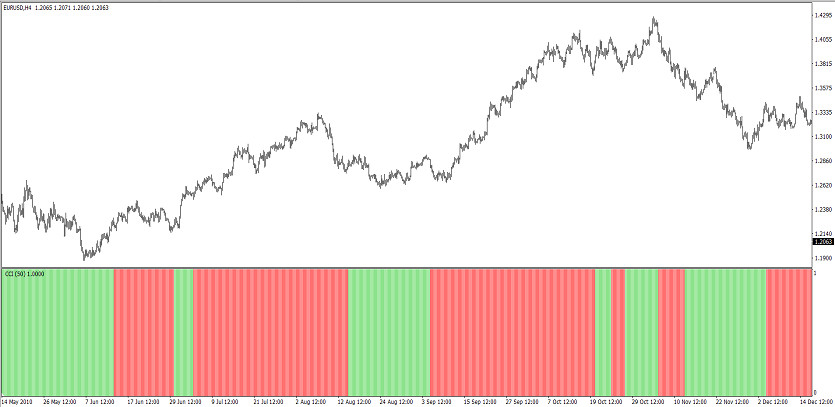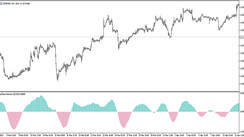The OS Histo trading indicator is a trading algorithm based on a modification of the standard CCI indicator. Its calculations are aimed at determining the direction of the current trend and trading during this period. At the same time, the indicator can also be used to determine the market in the overbought or oversold zone. The indicator is presented in the lower window of the price chart in the form of a histogram, which, when market conditions are received, is painted in a certain color. Taking into account the current values of the histogram and indicator signals, the current trend can be determined, and at the same time, the trade that is opened during this period.
The OS Histo indicator works equally effectively with all currency pairs on any timeframes.
Input parameters
There are several sections in the settings of the OS Histo indicator that are responsible for its functioning. Thus, the Input parameters section is responsible for its technical work, the Colors section is used to change the visualization parameters, and the Levels section is used to add signal levels to the indicator window.
-CCIPeriod - indicator calculation period. The default value is 50.
-CCIPrice - type of price to which the indicator calculations are applied. The default value is 5.
-levelOS - indicator signal level with oversold value. The default value is -100.0.
-levelOB - indicator overbought level. The default value is 100.
-alertsOn - whether to be notified when an alert is received. The default value is true.
-alertsOnCurrent - signal parameter on the current bar. The default value is false.
-alertsMessage - notification parameter in the form of a message in the main chart window. The default value is true.
-alertsSound - is the sound alert parameter. The default value is true.
-alertsEmail - Option to notify in the form of an email when an alert is received. The default value is false.
-alertsPush - option to notify the previously specified mobile device. The default value is false.
-soundfile - the file to use for the sound notification. The default value is alert2.wav.
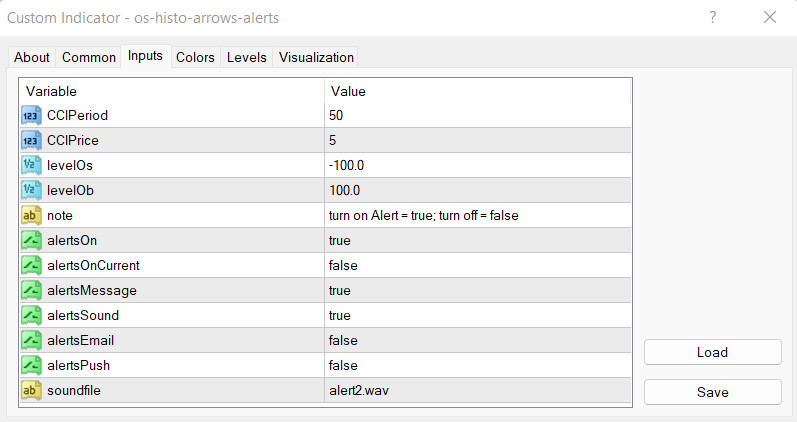
Indicator signals
The OS Histo indicator is very easy to use due to its visualization, while the algorithm of its application is similar to using other histogram indicators. To open a trade, the direction of the trend is determined first, taking into account the color of the histogram columns. If the current trend is upward, long positions are opened, if the trend is downward -short positions. The trade is closed when the trend direction changes.
Signal for Buy trades:
- At least three bars of the histogram have a color with a growth value.
Upon receipt of such a condition, a buy trade can be opened on the signal candle. At this moment, an uptrend is determined in the market, confirmed by the indicator signal. At the moment of a trend change, namely, upon receipt of reverse conditions from the indicator, the current trade should be closed and a new one should be considered.
Signal for Sell trades:
- At least three bars of the histogram are colored with a fall value.
A sell trade, determined by the presence of a downtrend and an indicator signal, can be opened immediately upon receipt of such a condition. The trade should be closed upon receipt of the opposite conditions from the indicator. At this moment, a trend change is possible, which will allow considering the opening of new trades.
Conclusion
OS Histo is a very powerful trading algorithm, the calculations of which are based on the use of a forex indicator, the effectiveness of which has been proven over time. Before using the indicator on a real deposit, practice on a demo account is recommended. At the same time, to improve the quality of trading, it is recommended to use the indicator with additional indicators, advisors and filters.