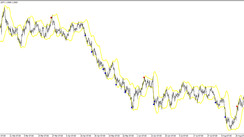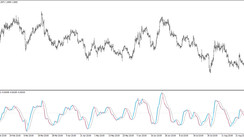Aroon is a MetaTrader indicator that enables early detection trends as well as trend reversals in several other financial markets.
Aroon indicator refers to technical indicators, but, unlike moving averages, it is presented on the chart as an oscillator with borders from 0 to 100 and consisting of two curves: Aroon Up as a blue line and Aroon Down as a red line. It is needed to determine market movements by anticipating buying and selling pressure in accordance with the high and low points of the market.
Aroon indicator MT4. Early trend detection
Indicator's calculations and settings
Two curved lines visualized in the indicator window are calculated by the formula:
- Aroon Up = (number of periods - number of periods from maximum) / number of periods * 100%
- Aroon Down = (number of periods - number of periods from minimum) / number of periods * 100%
- Oscillator calculation Aroon = Aroon Up - Aroon Down
For example, to calculate Aroon Up over a ten candlestick period:
- Aroon Up = (10 - the number of periods from the high for the last 10 candles) / 10 * 100%
As you can see, the Aroon value is expressed as a percentage. Setting up the Aroon MT4 indicator is simple and based on only one element - Period.
Typically, the indicator is programmed for 14 periods. However, the trader can choose a different number of periods to adjust the sensitivity of Aroon MT4 as they wish.
![Aroon Indicator for Early Trend Detection [MT4 Free Download]](https://cdn.investworld.net/insecure/w:835/h:407/rt:fit/g:ce:0:0/el:1/f:jpg/c:0:0/czM6Ly9zZXJ2aWNlcy0tODM1OS0taW1hZ2VzLzMxZDU5NGYzMzkxMzllNDYxZTUxNzA3Zjc2MTFmOGI1NTRhMDRjNjMuanBn.jpg)
Aroon indicator MT4 parameters
Indicator signals
It is quite simple to interpret Aroon; it all depends on the two previously discussed curves, as well as on the indicator levels.
As for the two curves, they can be interpreted as follows:
- If the Aroon Up line is above the Aroon Down line, it indicates a strong uptrend.
- If the Aroon Down line is above the Aroon Up line, it indicates a strong downtrend.
As for the indicator levels, they are interpreted as follows:
- If the Aroon Up line is above 70, it indicates a strong uptrend.
- If the Aroon Down line is above 70, it indicates a strong downtrend.
Also:
- If the line falls below 50, it means the trend is weakening.
- If the line falls below 30, this indicates a possible change in the direction of the trend.
Conclusion
This trading tool allows the trader not only to determine the strength and direction of the trend but also shows the possibility of its reversal. The Aroon indicator rarely shows wrong signals regarding market conditions and, if used correctly, will serve as a good trading assistant.
Download the Aroon Indicator for MetaTrader 4 from the button below
Tip: Can’t open the downloaded archive file (ZIP or RAR)?
Try WinRAR for Windows or The Unarchiver for Mac .
Do you need help with installing this indicator into MT4 for Windows or Mac OS? Our guide HERE will help you.

![Aroon Indicator for Early Trend Detection [MT4 Free Download]](https://cdn.investworld.net/insecure/w:835/h:407/rt:fit/g:ce:0:0/el:1/f:jpg/c:0:0/q:90/czM6Ly9zZXJ2aWNlcy0tODM1OS0taW1hZ2VzLzU2M2QyN2YwNTE5ZTQyNjQyZDQ0MjEwYmZlYTZhZDQ1NmY3ZmQ5NTguanBn.jpg)