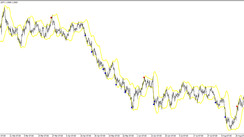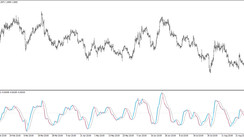Despite the rather high reliability of the divergence signal in the Forex market, it is not popular with traders, playing the role of an additional filter. The reason is the counter-trend type of strategy. Seeing a correction with a possible reversal, the trader closes the position along with the trend.
But there is another divergence - hidden, giving a signal about the continuation of the trend. It is not so easy to spot it without special indicators. The Hidden Divergence Panel tool is designed to reveal hidden divergences.
Hidden divergence is a divergence of the movement of quotes on the chart with the readings of the oscillators, signaling the continuation of the trend. Its principle of formation is in many ways similar to the usual direct divergence, and only the divergence must be looked for at the extreme points opposite to the trend.
A trader watching an uptrend to look for hidden divergence should compare the position of the indicator lows.
Unlike most divergence indicators, the main advantages of the Hidden Divergence Panel are multi-currency and search for hidden divergence on all available timeframes. It doesn't matter which instrument the indicator is on; the footer will always display a DashBoard with a list of selected instruments and time periods.
The DashBoard table contains all the information you need:
currency pair;
timeframe;
the direction of the trend;
time of signal occurrence;
price levels of entry, stop loss and take profit;
quick chart switching to the desired timeframe and currency pair with a signal.
Indicator settings
The minimum divergence search threshold is configured using the DivirgenceWitnMinimumBars options. The maximum is DivirgenceWitnMaximumBars; the history depth is MaxBars.
The rest of the section functions are related to the service ones - the coordinates of the location of the records, the color, and the format of the text.
When changing the default settings, pay attention to:
MACD indicator settings - they are indicated by three lines of standard options for a period of two moving EMAs and one SMA;
Trend filter settings - it must be enabled with the value "true" and a system of two moving averages EMA with a period of 50 and 200 by default.

The rest of the items are general color and text settings of the indicator, as well as alerts - various ways of notifying the trader about the appearance of signals.
Indicator signals
As shown above, the DashBoard indicator function allows a trader to track signals for currency pairs on one chart. The specific place of entry is accompanied by a graphic arrow sign.
A trader can configure the Hidden Divergence Panel in one window. The Chart table function in one click will open the chart of the selected currency pair on the desired timeframe with the already marked divergence signal, an entry arrow, SL and TP levels.
The trader's task is reduced to a simple manual copying of signals - entering at the opening price of a candlestick with an arrow, setting money management levels by digital and graphical indicator marks.
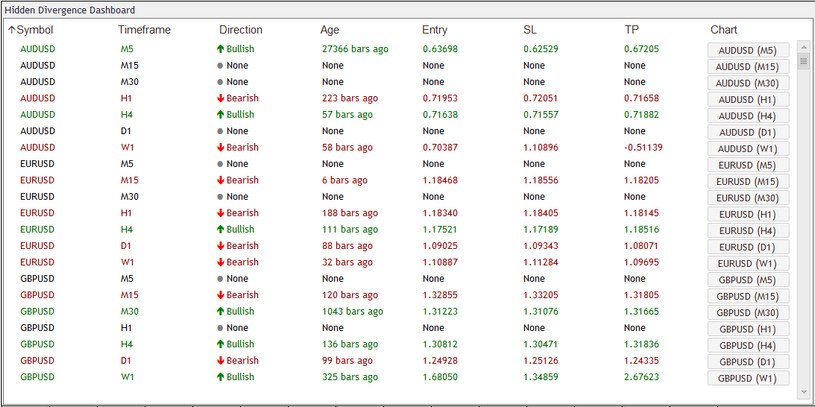
Conclusion
The Hidden Divergence Panel indicator is an optimally balanced trading system when used correctly. A trader should not neglect the possibility of multi-currency transactions, which reduce the risk of loss, but not abuse the number of time frames.