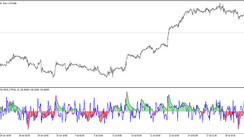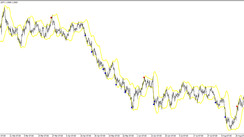The iCorrelationTable v3 indicator is a technical analysis tool, thanks to which a trader can find out the correlation coefficient of various currency pairs. Unlike many analogs, iCorrelationTable v3 is multicurrency. It is thanks to its table that you can find the patterns of movement without a long study of dozens of graphs, and all the necessary values are available in one table. It is also worth noting that iCorrelationTable v3 reveals the correlation not only between currency pairs, but also CFDs, stocks and other financial assets that your broker offers.
Installing iCorrelationTable v3 is no different from installing any other indicator. Just transfer the downloaded indicator file to the indicators folder of the terminal data directory, and also find a folder named File and transfer a text document with the names of symbols to it to build a table.
Working with a correlation table
The correlation coefficient is measured in the range from -1 (inverse correlation) to +1 (direct correlation). At the very top of the indicator there are timeframes, as well as a list of currency pairs that are presented in your terminal in the Market Watch window. In order to switch the timeframe or add a symbol to the table, you need to double-click on the symbol and move it. After a new tick appears on the chart, the time frame will be switched, and the currency pair you have selected will be added to the table.
Indicator settings
The iCorrelationTable indicator has the following parameters:
CorPeriod. This parameter is responsible for the number of bars that the considered algorithm will take into account to identify the level of correlation between various currency pairs and other assets.
SymbolsListVariant. In this field, you can specify currency pairs and other assets that the considered algorithm will display on the screen in a specialized window. If you enter the number "1" in this field, then the table will display all currency pairs located in the "Market Watch" section. If you enter the number "2" in this field, then only those assets that you write in a specialized text document will be displayed in the algorithm window.
Price. This parameter is responsible for the type of price level that the considered algorithm will use to identify the correlation between various assets. If you enter the number "1" in this field, then the considered algorithm will apply the opening price level. If you want the considered algorithm to apply the maximum values of the price level, then in this field you must enter the number "2", and in order to apply the minimum values of the price, then the number "3". In order for the considered algorithm to apply the closing price level to perform all the necessary calculations, the number "0" should be entered in this field.
The listed parameters are the main parameters of this algorithm that affect its calculations. All other settings are intended to adjust the visual display.
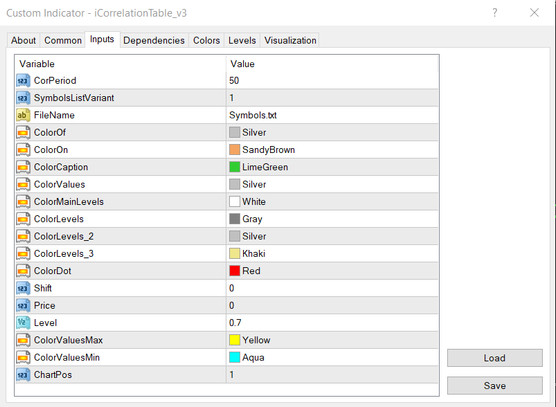
Conclusion
The iCorrelation Table indicator is a very useful tool that helps the trader to better navigate the market. It is primarily intended for use in strategies whose signals are based on the correlation of currency pairs. In the Strategies section of our website, you can find these interesting interdependent correlation strategies.