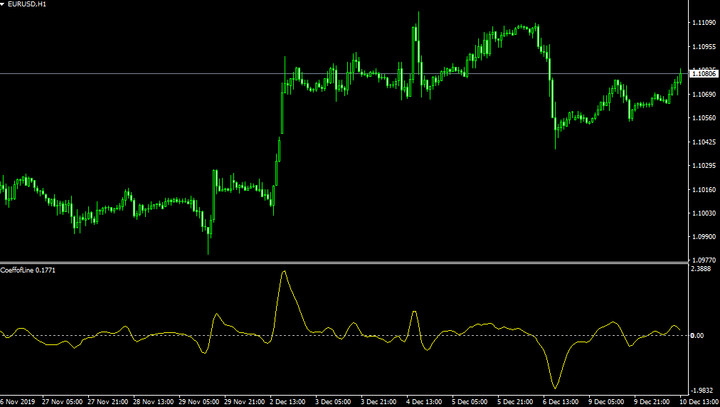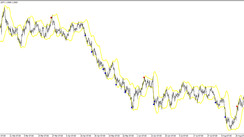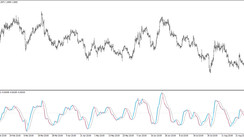The indicator "CoeffOfLine" introduced this time is calculated using a moving average line. It focuses on recent price movements and is effective in capturing recent price movements.
We will take a closer look at such an effective indicator for Metatrader 4 in this article.
Example of displaying “CoeffOfLine” indicator on the 1-hour EURUSD chart
The basic usage of "CoeffOfLine" is as follows:
- Line crossed 0 - Buy
- Line fell below 0 - Sell
The trade should be closed when the opposite signal occurs.
Tips for use:
1. Use the entry signal as a guide.
In the image below, A is the entry point. In the example of this image, the parameter “Period” is set to “100” to capture the long-term trend.
2. Use it to analyze extreme price variations
This indicator used to analyze extreme price fluctuations also helps to catch "overbought" and "oversold" levels. For example, you can see from the indicator that it is overbought and oversold at point B in the image below. In this way, when the value of "CoeffOfLine" is too high, we can suspect that prices may be overbought/oversold.
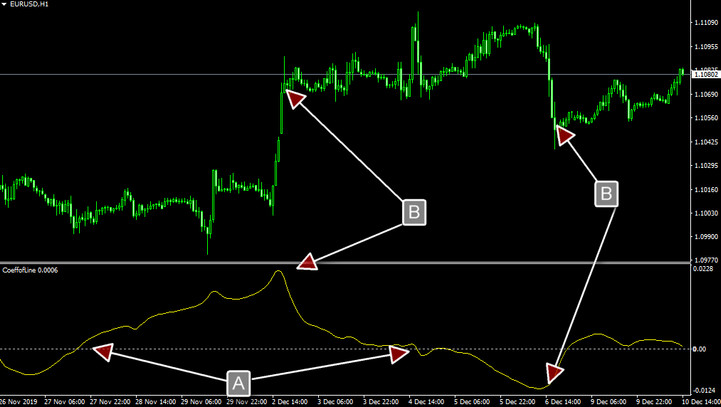
Compatibility: MT4
Parameters:
- Period - Defines the period used for indicator calculation
- CountBars - Defines bars to be used in this indicator
Download the "CoeffOfLine" indicator from the button below
Tip: Can’t open the downloaded archive file (ZIP or RAR)?
Try WinRAR for Windows or The Unarchiver for Mac .
Do you need help with installing this indicator into MT4 for Windows or Mac OS? Our guide HERE will help you.