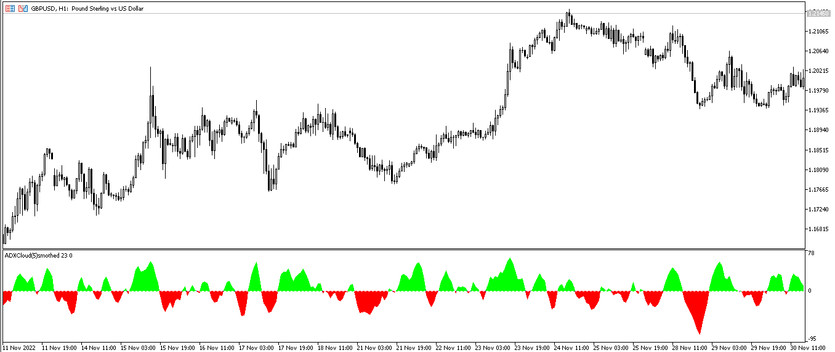The ADX Cloud is a modification improved version of the ADX indicator included in the standard forex set. To perform calculations, the indicator uses the difference between the readings of the +D and –D signal lines and smoothes the result, so its signals are considered correct and almost error-free. The indicator is used to determining the current market trend and opening certain positions during this period. The visualization of the indicator is very easy to understand, while the indicator is used in trading on the same principle as other similar indicators. It is presented in the lower window of the price chart in the form of a histogram, which in depending on the current trend, it is painted in a certain color and is located above or below the signal level. And depending on the current readings of the histogram, taking into account the current trend, a certain position can be opened.
The ADX Cloud indicator is suitable for trading any currency pairs, on any timeframe, as it works equally effectively when choosing any values.
Input parameters
The ADX Cloud indicator settings consist of several sections, each of which directly affects the indicator to a certain extent. The Input parameters section consists of only three points, each of which is used for the technical work of the indicator. While the Colors section serves to change its visualization, namely, the color gamut and thickness of the values. The Levels section is used to add signal levels to the indicator window.
- period - period of the ADX indicator. The default value is 5.
- alpha 1 - smoothing value of the indicator's fast signal line. The default value is 0.25.
- alpha 2 - indicator signal line smoothing value. The default value is 0.33.
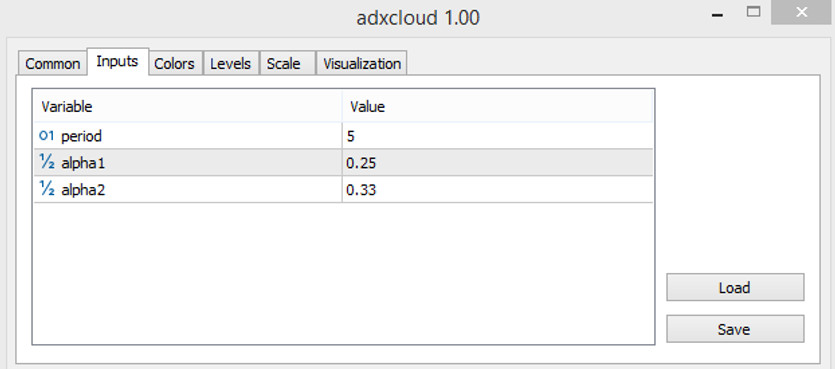
Indicator signals
The ADX Cloud indicator is used according to a very simple principle, since its method of use is identical to other histogram indicators. To open certain positions, the current trend is determined first. For this, only two things should be considered: the color of the histogram and its location relative to its signal level. And if indicator indicators characterize an uptrend, long positions are opened, while if the trend is down, short positions are opened. Certain trades should be closed only when the opposite conditions are received, or indicator signals.
Signal for Buy trades:
- Indicator rising above the signal level 0, is colored in color with the growth value.
Upon receipt of such conditions from the indicator, a buy trade can be opened on the signal candle, due to the presence of an uptrend in the market. Upon receipt of the opposite conditions, namely, when the position or color of the histogram changes, the trade is closed. At this moment, there is a change in the current trend, which in turn allows considering the opening new trades.
Signal for Sell trades:
- The histogram of the indicator, which has a color with a fall value, falling below the signal level 0.
A sell trade can be opened immediately after receiving conditions that characterize a downtrend in the market. It is recommended to close such a trade after conditions are received that characterize a change in the current trend, which in turn will allow considering the opening new positions.
Conclusion
The ADX Cloud indicator is very accurate in its signals, since in addition to using an effective and time-tested indicator, it uses additional smoothing. At the same time, it is very simple and easy to use and does not require special trading skills to use. However, to have a competent understanding about the indicator and trading in general, preliminary practice on a demo account is recommended.
You may also be interested The Pips to Average Trading Indicator for MT5