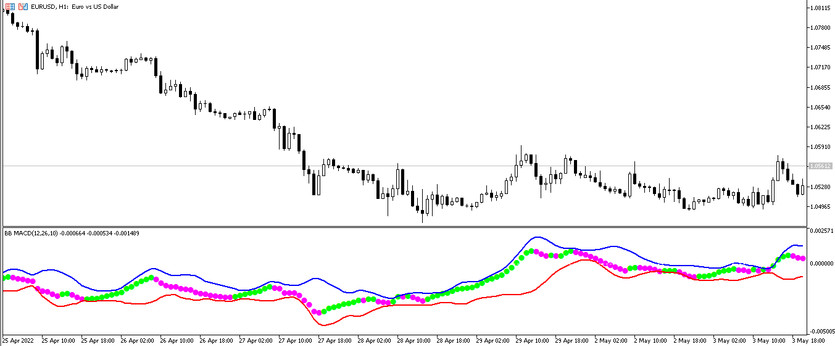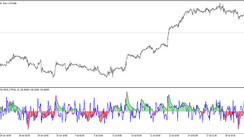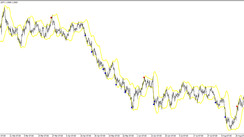There are many indicators whose function is to determine the trend and its strength in the market. One of these indicators is a modification of the classic forex indicator MACD - BB MACD. Visually, it differs from its previous version, but the strategies of the two indicators are similar.
The indicator draws two lines and points between them and is located in the lower window of the price chart. The trades using this indicator are made on any timeframe with any currency pairs.
Input parameters
The BB MACD indicator consists of ten parameters. And they affect not only the functioning of the indicator, but also the way notifications are sent, which allows to customize the indicator for the own convenience.
- -FastLen - fast moving average period with a smaller period, used to calculate the indicator points. The default value is 12.
- -SlowLen - the period of a slow moving average with a large period, which is used to calculate the indicator points. The default value is 26.
- -Length - the period of the moving average and standard deviation used to calculate the indicator lines. The default value is 10.
- -barsCount - the number of bars to which the calculation and indicator readings will be applied. The default value is 400.
- -StDv is the weighting factor for the standard deviation compared to the moving average. The default value is 2.5.
- -EnableNativeAlerts - when set to true, the signal will be sent in the main window of the indicator. The default value is false.
- -EnableSoundAlerts - When set to true, the alert will be sent as a sound notification. The default is false.
- -EnableEmailAlerts - If set to true, the alert will be sent as an email to the previously specified email. The default is false.
- -EnablePushAlerts - if set to true, the signal will be sent as a push notification to the previously specified mobile device. The default value is false.
- -SoundFileName - the name of the sound file to play the sound signal. The default value is "alert.wav".
In the indicator settings, additional levels can also be added, at the intersection of which a signal will be generated. The color scheme and width of the indicator can also be changed.
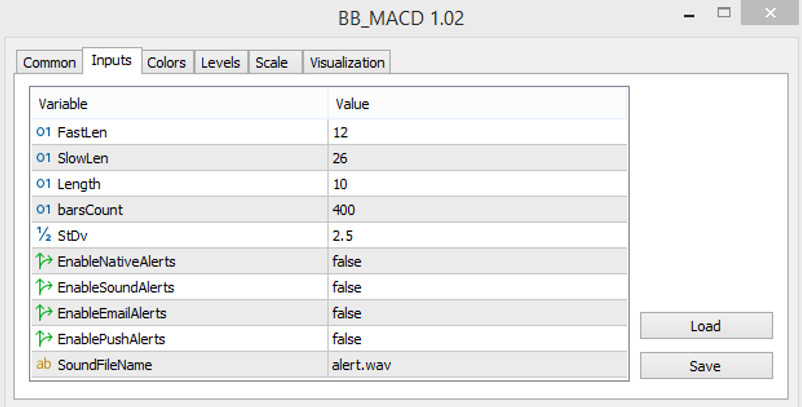
Indicator signals
The BB MACD indicator on the chart is shown as two lines of different colors and dots of two colors between them. Accordingly, a change in the color of the dots will be the main signal of the indicator. In this case, when making trades, the distance between the indicator lines will also be taken into account.
Signals for Buy trades:
- -The color of at least three points has a growth value.
- -The distance between the two lines is quite wide.
The trade should be closed when the color of the dots changes. A stop-loss order should be placed at the recent local low point.
Signals for Sell trades:
- -Several dots lined up in a row have a fall value.
- -Indicator dots are further away from both lines.
A sell trade should be closed if the points have changed color and acquired a fall value. A protective stop loss should be set at the point of a recent local maximum.
Conclusion
The BB MACD trading indicator shows excellent results in practice. Therefore, it is often used in strategies to determine the strength of the trend and optimal entry into the market. If it is carefully studied the indicator before trading and used a demo account before trading on a real deposit, the trade will show good results.