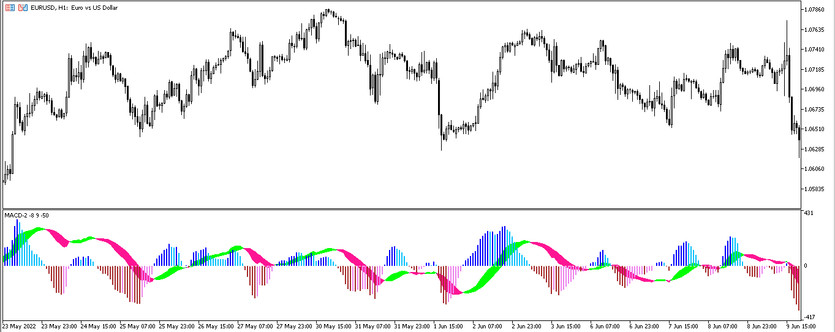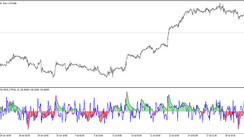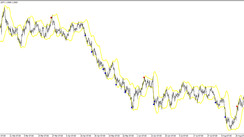The MACD 2 indicator is an improved version of the standard forex indicator MACD 2. Unlike the previous version, the MACD 2 indicator works with the virtual absence of false signals that are generated without delay. The main task of the indicator is to determine the current trend or its absence, and thereby search for entry points or exit from the market.
The indicator is also made in the form of a histogram, but the main difference from the standard version is the presence of five colors of the histogram, which change each other under certain market conditions. At the same time, there is a line in the indicator window called MACD Cloud. The line, in accordance with the current trend, changes its direction and color. Trading using the MACD 2 indicator can be made on any timeframe using any currency pairs.
Input parameters
There are four input parameters in the settings of the MACD 2 indicator, which does not distinguish it from the standard MACD. And due to the fact that the indicator can be used according to its own trading scheme, the indicator parameters can be changed. The color scheme and thickness can also change, as well as histograms, and MACD Cloud lines.
- Fast MACD - the period of the fast line of the MACD indicator. The default value is 12.
- Slow MACD - value of the period of the slow moving MACD. The default value is 26.
- Signal MACD - period of the signal line of the MACD indicator. The default value is 9.
- PriceMACD - parameter responsible for the price to which the indicator's calculations will be applied. By default, it has the Close price value.
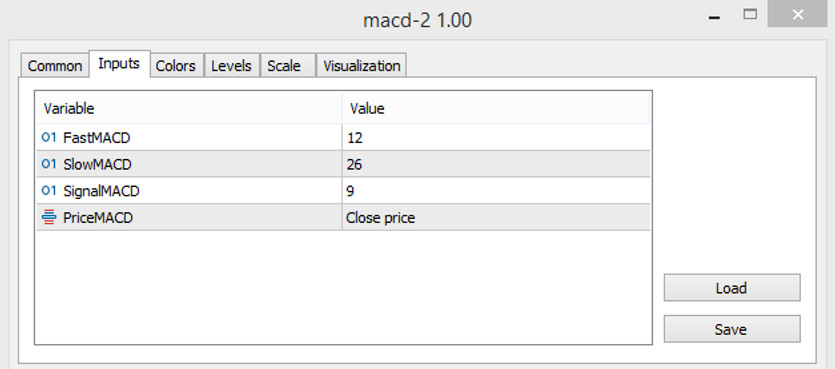
Indicator signals
As in trading with identical histogram indicators, MACD generates a signal to open positions in several cases, namely, after crossing the zero level from above or below, or after changing the color of its columns. But in addition to these values, the direction and color of the MACD Cloud line must also be taken into account .That is, if the conditions of the histogram and the line match on a certain candle, then a position may be opened in a certain direction. However, sometimes the histogram bars can be painted in a neutral color, in which case it is important to remember that it can not be opened any trades, but close the current ones, in order to avoid a loss.
Signal for Buy trades:
- The histogram of the indicator should turn into a darker shade of color with a growth value, after which, cross the zero level from the bottom up.
- At this moment, the signal line of the indicator should move up and also have a color with a growth value.
After receiving such conditions, a long position can be opened on a certain candle, which should be closed in several cases, mainly if the histogram changes color with an increase value to a lighter shade or a color with a decrease value, this indicates a weakening or a change in the current uptrend. It should be also closed the trade if the histogram changes its direction and crosses the zero level from top to bottom.
Signal for Sell trades:
- After the histogram turns dark with a falling value, it crosses the zero level from top to bottom.
- The MACD Cloud signal line moving down should be colored with the falling value.
After the histogram, taking into account all the conditions, crosses the zero level from top to bottom, a short position may be opened. It is worth closing it if the histogram acquires a lighter shade of color with a fall value or turns into a color with a growth value, this indicates a weakening of the downtrend or about its end. The trade should also be closed after the histogram crosses the zero level upwards.
Conclusion
The MACD 2 indicator is not only simplified, due to the presence of several colors, but also a more accurate version of the standard MACD Forex indicator. However, in order for the indicator to show itself well in practice, bringing a good profit, one should not only comply with all trading conditions, but also conduct proper money management and practice on a demo account in advance.