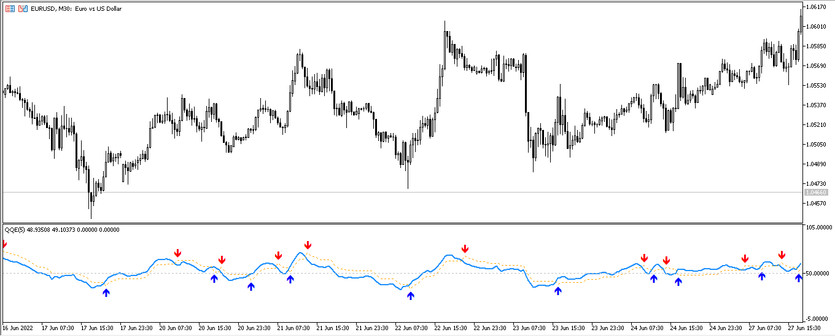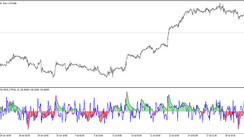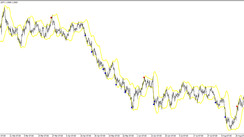The QQE Arrow indicator is an algorithm designed to easily determine market entry points, thanks to the interaction of the calculations of two indicators: RSI and QQE.Due to the presence of arrows of two colors in the indicator window, which are formed due to a certain intersection of the indicator lines, it can be quickly determined the direction of the current trend, and hence the direction of the trade. In addition to the signal and the main line, the indicator window contains the level 50, at the intersection of which a certain signal begins to form.
The QQE Arrow indicator is suitable for trading on small timeframes, on any currency pairs.
Input parameters
Unlike the previous version, the QQE Arrow indicator has more advanced parameters, this is due to the presence of arrows on the chart, as well as signal parameters.
- -Smoothing Factor - parameter for smoothing the moving averages of the indicator. The default value is 5.
- -Alert Level - indicator level, upon crossing of which a signal will be generated. The default is 50.
- -Use the alert message-option that sends a specific signal to the indicator's main window if set to true. The default value is false.
- -Send email alert-parameter, if set to true, sends an alert to the previously specified email address. The default value is false.
- -Play sound alert- an option that sends a sound notification when a signal is received, if set to true. The default value is false.
- -Sound Alert - sound type when selecting a sound alert.
- -Applied price - price to which all indicator calculations will be applied. The default value is the Close Price.
- -Arrow code for BUY (Windings font) - visualization code for an arrow with a growth value, which is responsible for buy trades. The default value is 233.
- - Arrow code for SELL (Windings font) - arrow code with a fall value, that is, an arrow for sell trades. The default value is 234.
- -Vertical shift of arrows in pixels - vertical deviation of arrows from indicator lines. The default value is 10.
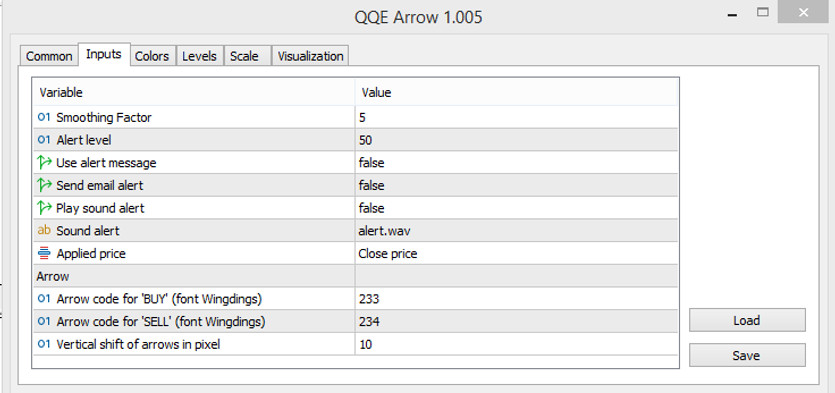
Indicator signals
According to the scheme of operation, the QQE Arrow indicator does not differ from other arrow indicators. There are two lines in the indicator window, one of which is the main one, and the other is a signal one, after receiving certain conditions, these lines intersect with each other, while being below or above the level 50. After the formation of a certain intersection of the lines, as well as the location above or below the level of 50, an arrow will be formed, after which a signal for buy or sell trades.
Signal for Buy trades:
- - Both lines of the indicator cross the level 50 from the bottom up, while the main line should be above the moving one.
- -Then, on a certain candle, an arrow is formed with the value of growth, that is, directed upwards.
After receiving such conditions, a buy trade can be opened, which will be confirmed by a signal. It should be closed after the arrow with the fall value appears.
Signal for Sell trades:
- -The indicator lines, after crossing the level 50 up, change position and move down, below the level 50, while the signal line is above the main line.
- - An arrow with a drop value is formed on a certain candle.
If the above conditions are present, a sell trade can be opened on a certain candle, which will be opened when the indicator signal appears. The trade should be closed if an arrow with a growth value appears in the indicator window.
Conclusion
The QQE Arrow indicator is very convenient and easy to use, so it will suit even an inexperienced trader. However, it should be borne in mind that the indicator is not suitable for trading on large timeframes. Also, sometimes its signals can be false and for complete confidence in opening positions, it should be used the indicator in collaboration with others.