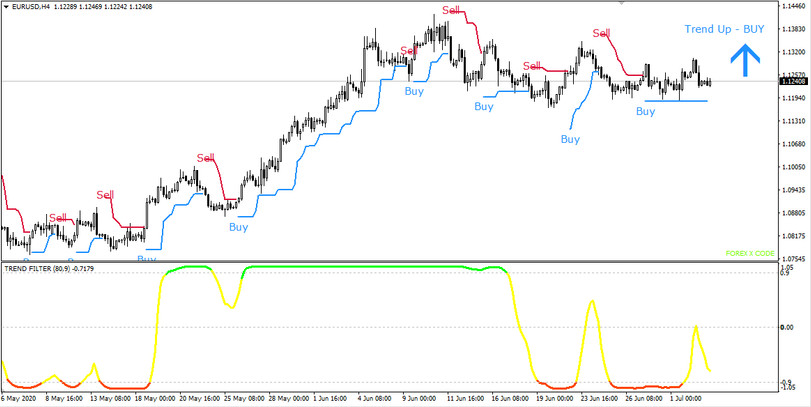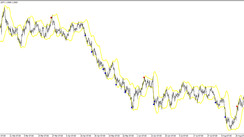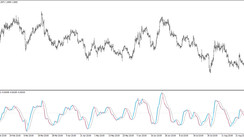This trading strategy can be applied to any currency pair on the H4 timeframe. The trading approach of Trend Filter & XCODE is based on only two tools. One of them is the Trend Filter indicator, and the other is the Xcode indicator. These tools are available for download in the Indicators section of our website.
Indicator Settings
To use this strategy in trading, you must first configure the indicator parameters as follows:
In the Trend Filter indicator settings, for the N_Bars parameter, set the value to 80, and for the MA_Period parameter 9. At the first installation, these parameter values will be set by default.
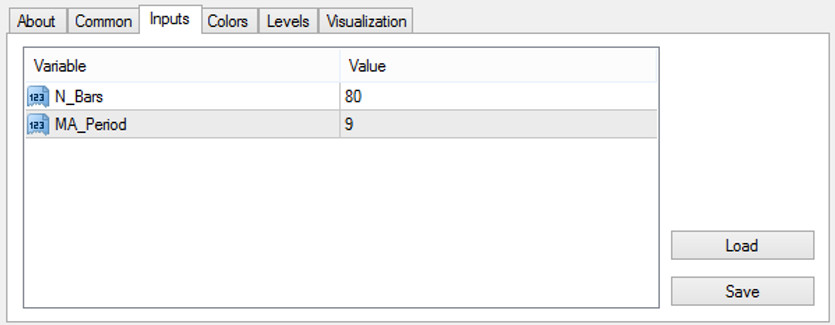
Also, in the XCODE indicator settings, set the SignalPeriod parameter to 7, and the SLpips parameter to 200.
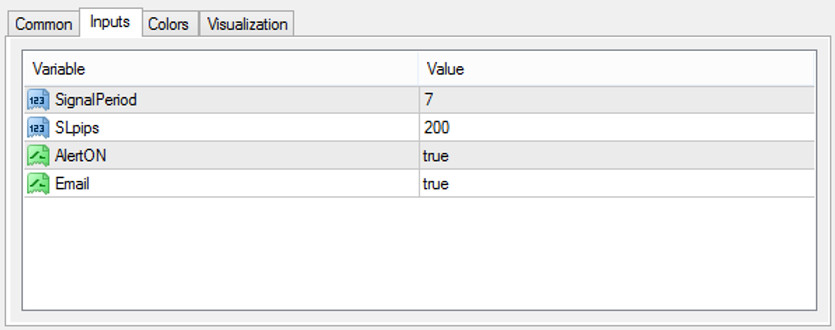
The Trend Filter indicator will show the status of the trend, and XCODE will give signals about a possible entry into the market with a buy/sell. The main task is to monitor the signals of these two indicators.
Conditions for opening long positions
1. The XCODE indicator shows a blue arrow on the price chart, and its line has changed from red to blue.
2. At the same time, the line color in the Trend Filter indicator window changed from red to yellow. In this case, the resulting yellow line is directed from the bottom up.
When these conditions are met, a long position is opened.
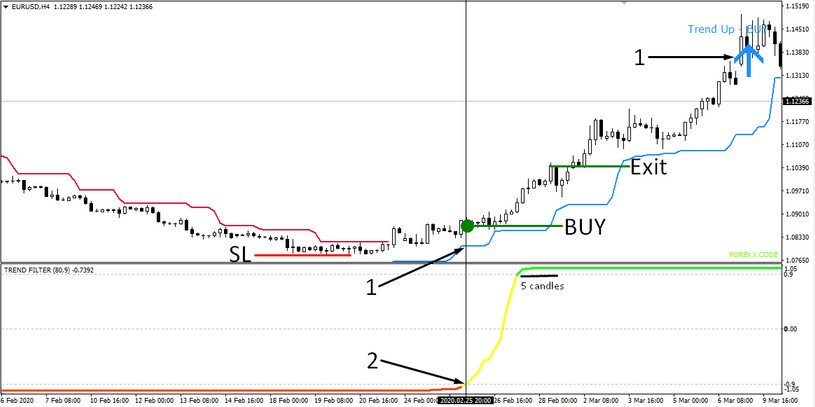
Conditions for opening short positions
1. The line color of the XCODE indicator has changed from blue to red, and it displays a red arrow labeled Trend Down.
2. The color line of the Trend Filter indicator has changed from green to yellow, and this line is directed from top to bottom.
Stop Loss and Take Profit
Stoploss is recommended to be placed at the nearest extremes. A predefined take profit is not set. A deal is closed when the line color changes from yellow to green (to close a purchase) or from yellow to red (to close a sale). And there is one important point. After changing the color of the indicator line from yellow to green or red, do not close the deal immediately after the color change. The strategy shows more effective results if you close the deal not immediately after the color change, but wait until the fifth candle closes after the color changes. Thus, the deal also captures the momentum of the residual movement and brings more profit.
Conclusion
Using this strategy in trading is easy and simple. The Trend Filter indicator, paired with the XCODE indicator, perfectly work out the deals. The essence of trade comes down to the coincidence of the signals of these two indicators. Adhering to the rules of risk control and money management, you can achieve good trading results using the Trend Filter & XCODE H4 strategy.